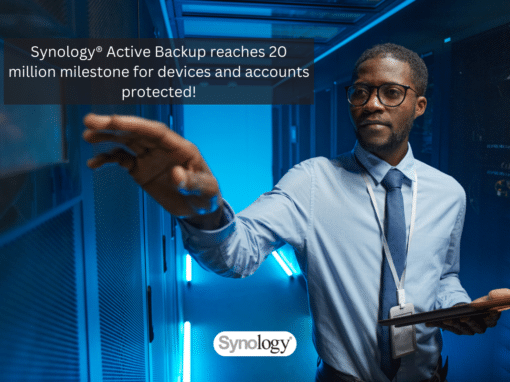Having a great tool and proper configuration doesn’t mean you are done. Being proactive and checking if there are any potential issues that might break the system or services is the way to go.
Hence, monitoring plays a vital role in a backup environment.
As you know, Altaro VM Backup helps you to do a backup of your VMs from VMware and Hyper-V to local, network, or cloud storage.
Altaro VM Backup provides you with a native feature called Backup Health Monitor. It helps to detect any integrity issues with your backup data due to disk issues.
For writing this article, I run my workloads on powerful mini PC - Intel NUC powered with the CPU i7 the latest generation, 64 GB RAM DDR4, 256 M.2 SSD. Intel® NUC Mini PCs are fully complete and ready to work out of the box. You can learn more here Intel® NUC Products.In other words, if Health Monitor detects any issues with your disk, it will automatically backup up affected data during the next backup. In case Altaro finds an issue, but can’t resolve it – it will list it below.
If Continuous Data Protection (CDP) is enabled on a VM, the most recent backups taken within the last 4 hours are not included in the Backup Health Monitor scan.
How to enable it?
Altaro Backup Health Monitor is disabled by default. You can enable it by navigating to Sandbox & Verification – Backup Health Monitor.
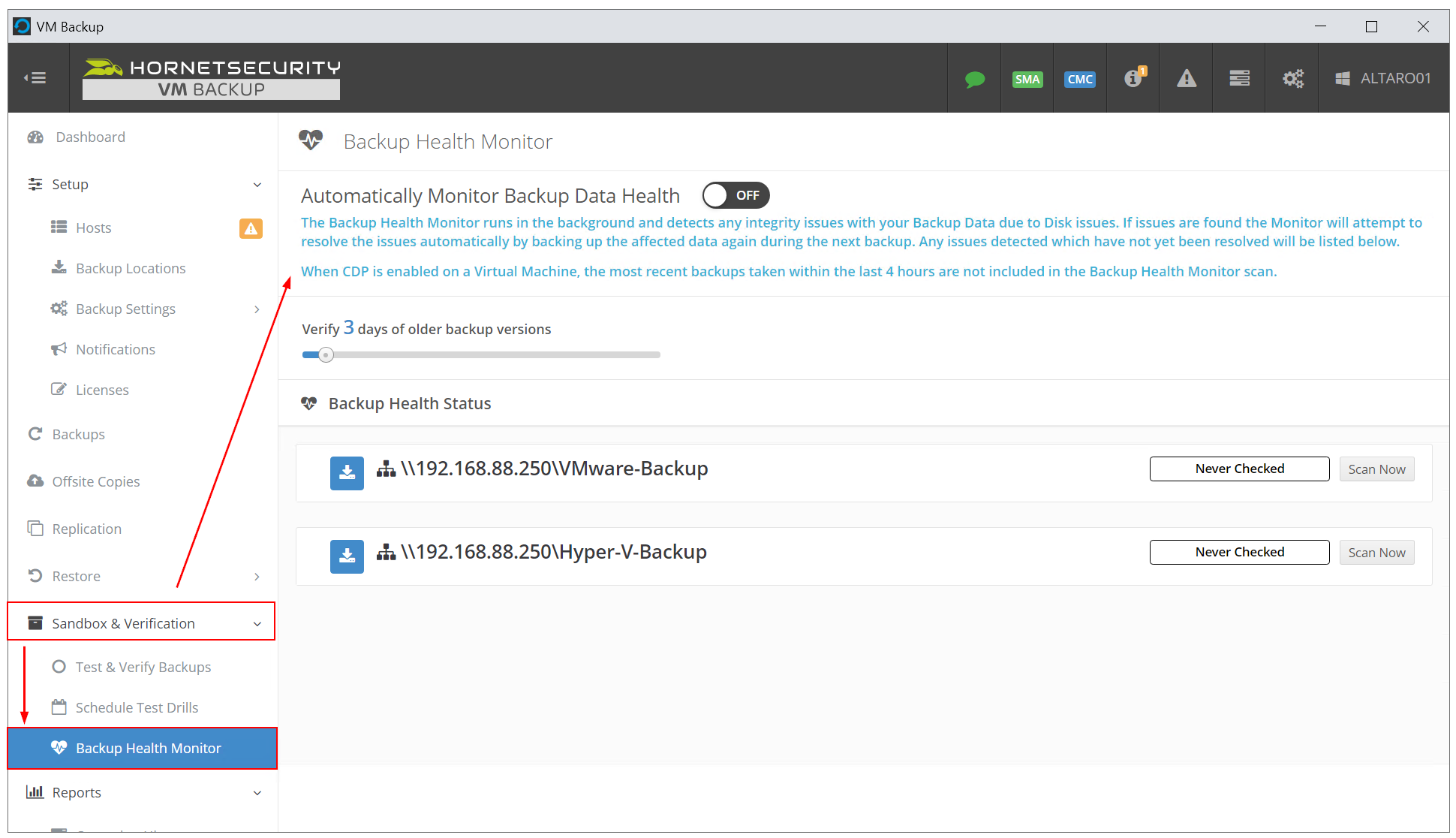
Once you enabled it, you will be able to configure the schedule and define when Altaro VM Backup will check for integrity issues.
In my case, an integrity check will be done every day between 22:00 and 05:00.
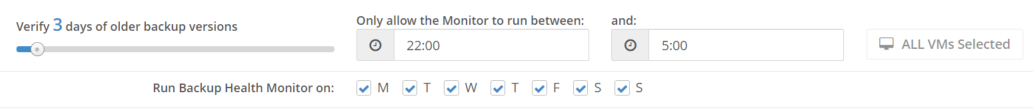
Click on Save Changes.
I am impatient and I want to see Backup Health Monitor in action NOW. What about you?
In the same window, you will see your destination backup locations. By clicking on Scan Now you will trigger an integrity check.
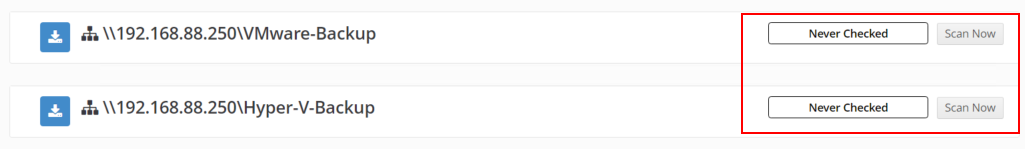
Altaro VM Backup will go into maintenance mode to verify the backup data.
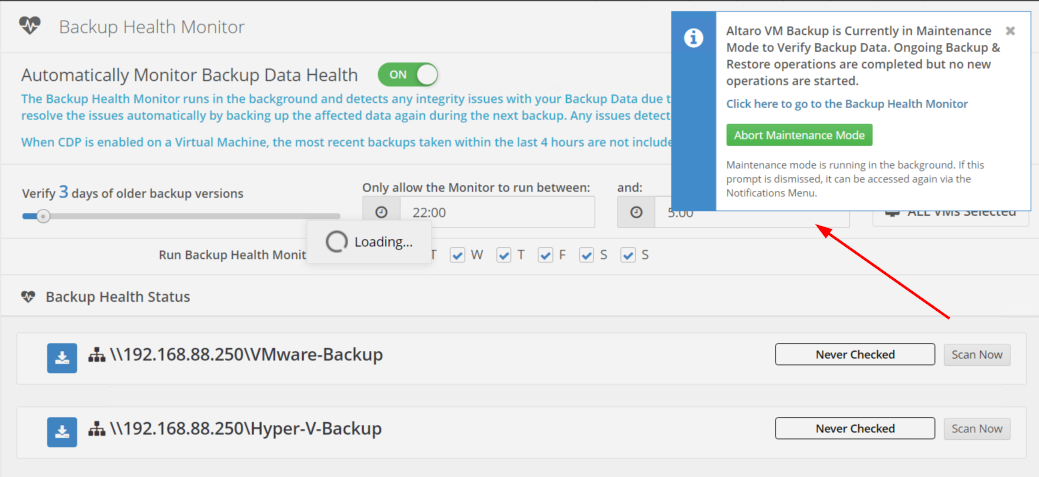
According to the analysis, there are no integrity issues detected in my environment.

That’s all for today. I hope you enjoy it.
If so, don’t forget to share it with your network.