Category: Backup
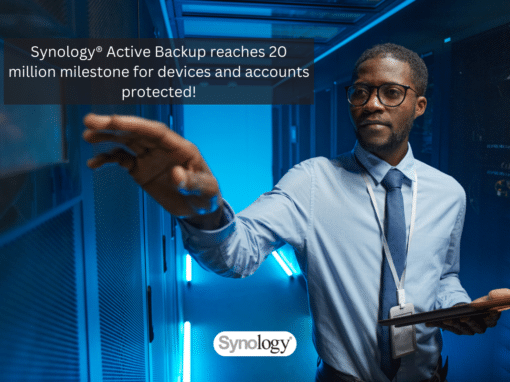
Synology® Active Backup reaches 20 million milestone for devices and accounts protected
Synology® Active Backup reaches 20 million milestone for devices and accounts protected. Read more in the article.

Azure VM Backup and Recovery using BDRSuite
BDRSuite enables you to back up and recover your Azure VMs with just a few clicks in an agentless manner, leveraging Azure APIs. Learn more.
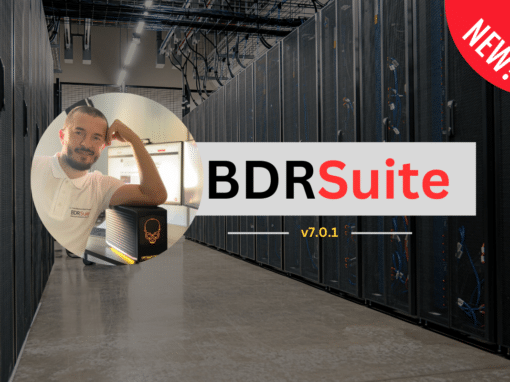
BDRSuite v7.0.1 is Generally Available Now! 🚀
BDRSuite version v7.0.1 is now released, introducing a variety of new features and enhancements. Notably, it includes support for immutable object storage. For further details, please continue reading.

Windows Server Backup to Cloud with BDRCloud
BDRCloud streamlines Windows Server Backup, allowing users to effortlessly back up a variety of workloads directly to the BDRCloud platform. Want to learn more? Dive into the full article for detailed insights.

A review on BDRSuite’s Windows Backup Software
The BDRSuite Windows Backup Software offers complete backup for Windows disk images as well as files and folders. This blog article covers features and use cases that you will truly appreciate.

Ensuring Data Integrity in Windows Server Backup with BDRSuite
BDRSuite offers comprehensive features to guarantee successful restoration of your Windows Server backup to your hypervisor. Learn more…
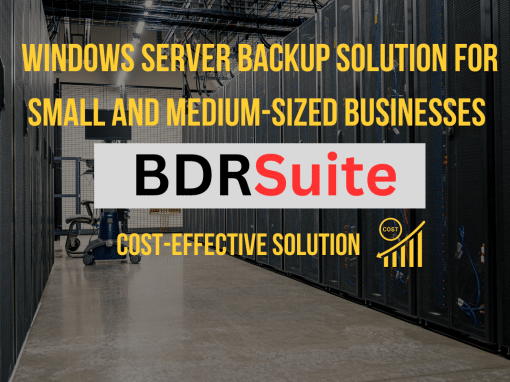
Windows Server Backup Solution for Small and Medium-Sized Businesses: Cost-Effective Solution
Explore a cost-effective Windows Server backup solution tailored for Small and Medium-Sized Businesses with BDRSuite. Ensure data protection, efficient recovery, and business continuity effortlessly.
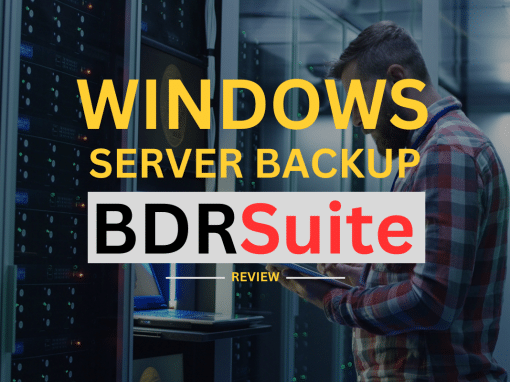
A review on BDRSuite’s Windows Server Backup Software
BDRSuite’s Windows Server Backup Software allows you to create backups of your entire disk or selected files and folders. It supports all advanced backup features you can think of. Read more.

Exciting News! BDRSuite 7.0.0 is now available 🚀
BDRSuite version 7.0.0 is now available, featuring a range of new features and enhancements. To learn more, please read on.
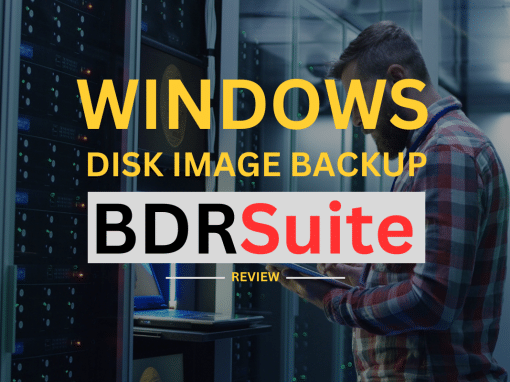
A review of BDRSuite’s Windows Disk Image Backup Software
In simple terms, BDRSuite Windows Disk Image Backup is like a super-strong shield for your computer. It takes a complete snapshot of everything on your Windows system, including the operating system, settings, apps, and all your files.
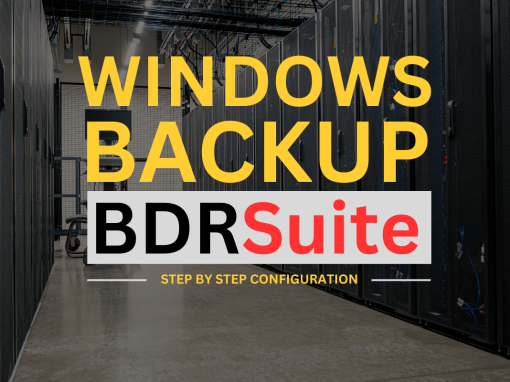
Windows Backup using BDRSuite: Step by step configuration
BDRSuite provides comprehensive Windows backup capabilities, whether you wish to create a full disk image or back up specific files and folders. This article is an in-depth, step-by-step guide to help you make the most of BDRSuite.

9 Key Features that Make BDRSuite the Ideal Backup Solution
I’ve been using BDRSuite in my home lab for over six months now, and I must say, it’s packed with some incredible backup features that cater to any network size. Here are the top 9 key features that I’ve found to be super helpful!
