Tag: SNMP

Encrypt SNMP v1 and v2c traffic with IPsec in Windows domain network
SNMP supports three versions. SNMP v1 and SNMP v2c are not encrypted. SNMP v3 is encrypted, but unfortunately not supported in Windows. This doesn’t mean the end of the game. Check out how to encrypt unencrypted SNMP v1 and SNMP v2c using IPsec in Windows domain networks.

How to troubleshoot SNMP issues on Windows and Windows Server
SNMP is a common network monitoring protocol used in Windows and Windows Servers. There are certain situations when it stops working or it doesn’t work as expected. And there are potential solutions for those problems. I address 9 potential solutions for this kind of the problem.
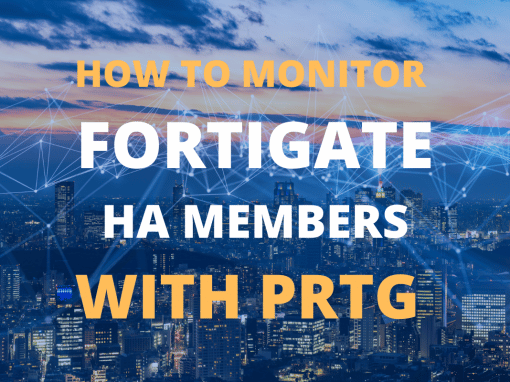
How to monitor FortiGate HA members with PRTG
In order to increase network reliability, FortiGate provides you with a cluster feature. PRTG helps you to monitor the sync status between cluster nodes and check if all nodes are fully operational. Check how to monitor your HA members with PRTG.

Automate SNMP configuration in Windows domain network
Configuring an SNMP on a few Windows machines is not a big deal, but what if you need to perform SNMP configuration changes (community string, IPs, traps) on hundreds or thousands of Windows machines. That could be challenging if it is not done in the most efficient way. I will show you how to do it in less than 10 minutes by automating SNMP configuration via GPOs.
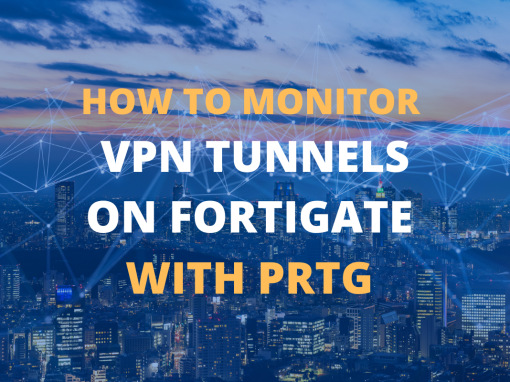
How to monitor VPN tunnels on FortiGate using PRTG
PRTG provides you with a native sensor to monitor VPN statistics on FortiGate firewalls. This sensor only shows UP and DOWN VPN tunnels, and not the details about the specific VPN connection. However, there is a trick on how to monitor specific VPN tunnels using the SNMP Custom sensor. Read below.

How to monitor data center temperature and humidity using Eaton EMP Probe
Eaton EMP probe sensor enables you to collect temperature and humidity readings from your server room. It is connected to your Eaton UPS from where your network monitoring product gathers the measures via SNMP. Read more on how to do it.
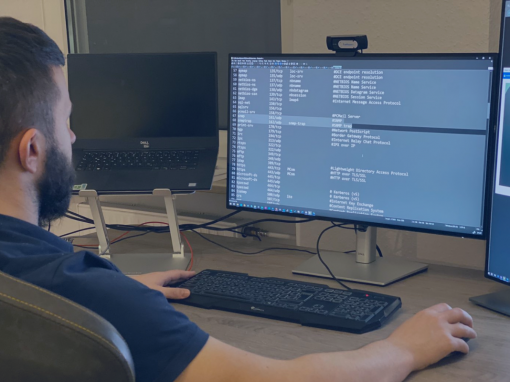
How to change default SNMP port on Windows and Windows Server
Windows and Windows Server use SNMP for monitoring purposes. Check how to change the default SNMP (UDP 161) and SNMP Traps (UDP 162) ports by changing service settings.
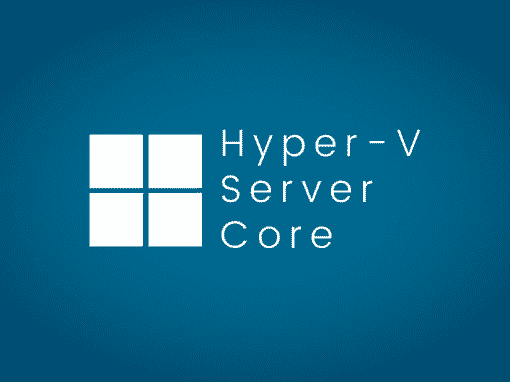
Install and configure SNMP on Hyper-V Server Core
Hyper-V standalone, also known as Server Core is a GUI-less product you install on your bare metal and manage it through PowerShell or Hyper-V Manager. In this article, you will learn how to enable and configure SNMP on your Hyper-V server.

Install and configure SNMP on Windows Server Core
The Server Core (Windows Server 2022) is a minimal installation that includes most but not all server roles. It still supports SNMP for monitoring purposes. You can easily install and configure SNMP using PowerShell and MMC and/or Server Manager.
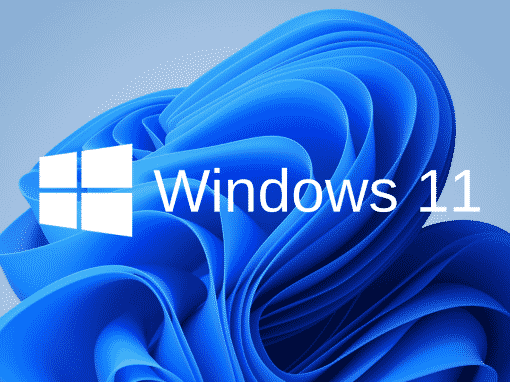
Can you still monitor your Windows 11 with SNMP
Microsoft announced the general availability of Windows 11 on the 5th of October. If you are coming from the network monitoring world, you are probably asking yourself if you can still use SNMP to monitor the performance of your Windows 11 machines?! I got you covered in this article.

Can you still monitor your Windows Server 2022 with SNMP
Microsoft announced the general availability of Windows Server 2022 on the 1st of September. If you are coming from the network monitoring world, you are probably asking yourself if you can still install SNMP and monitor the performance of your Windows Server 2022 machines?! I got you covered in this article.

How to achieve SNMPv3 compliance in Windows and Windows Server
When it comes to the secured monitoring, one of the questions that regularly popped out is how to achieve SNMPv3 compliance in Windows or Windows Server?! Learn more on how to do it by using NuDesign SNMP v3 Agent.
