In the last couple of years, I was running my testing workloads on workstations and physical servers. They were powerful, but they occupied a lot of space in my working room. Secondly, I wanted to have something I can bring with me on vacation.
Vacation and work? Indeed, this passion goes with me wherever I go. My relaxing and productive time is the early morning and late evenings.
When I was doing research about alternatives, I was recommended by close friends to look into Intel NUC. I did. And I was impressed, and still am, by how Intel put powerful hardware components in such a small case. When I say the small case, I really mean it.
Intel NUC puts full sized-PC power in the small case. It supports up to i9 12th generation with 30 MB of cache, 64 GB DDR4, M.2 and 2.5″ drive, 10 Gigabit Ethernet, and Wi-Fi 6. You can run Windows 10 or Windows 11, but also tweak it in order to run server operating systems (e.g. VMware, Hyper-V, Xen Server, etc.)
In this article, I will briefly walk you through different Intel NUC products and provide you with the relevant links to check the details.
For writing this article, I run my workloads on powerful mini PC - Intel NUC powered with the CPU i7 the latest generation, 64 GB RAM DDR4, 256 M.2 SSD. Intel® NUC Mini PCs are fully complete and ready to work out of the box. You can learn more here Intel® NUC Products.What do I use in my home lab?
Intel offers different NUC types; I’ll cover them in the second part of this article.
The ones I use for testing my lab workloads and writing articles are Intel NUC Mini PC 10th generation, NUC10i5FNK, and NUC10i7FNH. They are powered by i5 and i7 11th generation, and support up to 64 GB RAM DDR4, M.2 and SATA SSD, integrated Wi-Fi 6 module. You can run Windows 10 or Windows 11.
Currently, I’m running Windows Server 2022 with generic drivers and Hyper-V on top of it. I enabled RDP on my Windows Server, so I only need power and LAN/Wi-Fi.
On the second machine, I run Windows 11 for producing technical content. As this is a playground environment, I’ll be probably running something else in the next few.
The device is compact and you can put it anywhere.

What ports does it support?
Firstly, in order to power it on, you need to plug a 19V adapter into the back of the device. Besides that at the back of the device, it has 1 x Ethernet port, 2 x USB 3.0, HDMI and Type C for connecting two monitors.
On the front side of the device, it supports USB Type C and USB 3.0, and an audio port. On the right side, there is a small power button.
That’s not all. This Intel NUC model supports an SD Card reader.
If you would like to see available Intel NUC Mini PCs, please check here Intel® NUC Mini PCs – Next Unit of Computing | Intel.
Intel NUC Products
Intel has four different NUC products. I already covered mini PC in the first part of the article. Currently, Intel offers 11th generation 5 different mini-PC models.
Besides mini-PC, Intel offers three more NUC products including NUC Kits, NUC boards, and NUC laptops.
Intel NUC Kits – this is also referred to as a DIY product. You can use your own memory, storage, and Intel CPU and install the operating systems you want. Currently, Intel offers two models, NUC12DCMi9 powered by i9 5.10 GHz 20M cache and NUC12DCMi7 powered by i7 4.90 GHz 25M caches. Both machines support up to 64 GB RAM DDR4, M.2, Wi-Fi 6, and 10GbE (AQC113).
The device is a bit bigger than a mini PC, but it is also more powerful and has more ports (e.g. 2 x Ethernet).

Intel NUC Boards is a 4″ x 4″ board with a soldered on-processor. You can purchase boards independently of the kit and customize them based on your needs. It comes with i3, i5, and i7 processors with up to 4.80 GHz and a 12M cache. It supports up to 64 GB DDR4, M.2 and 2.5″ drive, and much more. Windows 10 and Windows 11 are supported OSs.
Currently, Intel offers 8 different models, and the most powerful NUC board is Intel® NUC 11 Pro Board NUC11TNBi7.
Intel NUC Laptop Kits bring serious performance and features to ultramobile laptops. Yes, I’m talking here about the real laptop. Intel NUC laptop is a premium-designed laptop intended for gamers and content creators, but also anyone else who needs this powerful machine.
It is equipped with i5 and i7 CPU 11th generation and supports up to 4.60 GHz and 24 M cache memory. Like other Intel NUC machines, it supports up to 64 GB RAM DDR3, Windows 10, and Windows 11. Intel NUC laptop includes game-changing discrete graphic NVIDIA* GeForce* RTX3060.
It supports Windows 10 and Windows 11.
Intel offers 3 models of laptops powered by i5 and i7 processors. You can check them here Intel® NUC Laptop Kits.
That was a brief overview of Intel NUC. If you enjoyed the article, feel free to share it with your network.







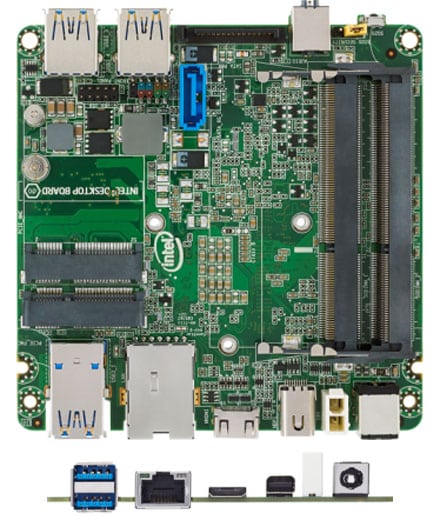



Harsh Bhandari
July 10, 2022 at 17:47
Hi ! Thank you for a well written article. Please advice if I can use an Intel NUC for my office work, primarily MS Office applications. And does a NUC come with Bluetooth connectivity? I need to connect my keyboard and mouse via bluetooth to the NUC. Thank you.
Jasmin Kahriman
August 19, 2022 at 20:48
Hi Harsh – yes, it is possible.
Brandon
October 6, 2022 at 13:42
Jasmin, I want to run Windows Server OS on a NUC 11 or 12 (with 10Gbe) as a dedicated mongoDB that gets around the standard OS issue of 10 tcp/ip connections per second issue.
What if any limitations are there to installing the Server OS on a NUC?
Jasmin Kahriman
November 1, 2022 at 08:55
Hi Brandon – I installed Windows Server 2019 and 2022 and I didn’t experience any problems. What Server OS do you want to install?
Jasmin Kahriman
November 1, 2022 at 08:55
Hi Brandon – I installed Windows Server 2019 and 2022 and I didn’t experience any problems. What Server OS do you want to install?
Aung Bo
February 20, 2023 at 10:12
Hi Jasmin,
I bought Intel® NUC 12 Pro Kit NUC12WSHi7 with 64GB RM and 1T SSD for the purpose to create my own lab . But unfortunately I can’t enable VT-x feature on VMware 17 pro to run EVE-NG even though this Intel® Virtualization Technology (VT-x) is supported in the data sheet.
https://www.intel.sg/content/www/xa/en/products/sku/121640/intel-nuc-12-pro-kit-nuc12wshi7/specifications.html
Jasmin Kahriman
March 5, 2023 at 00:36
Hey Aung – Sorry to hear that. I haven’t tested VMware, so I cant really comment on it.
Shawn
April 13, 2023 at 21:41
Hi Jasmin,
I just installed Windows Server 2022 on my NUC10i5FNK. What did you do about the unknown device INT34BB? I think it needs an Intel Serial IO driver, but the one I found on the Intel website won’t work (it is dated 2015 for older NUC models).
I found one for the 12th gen NUC on the Intel site, but that is too new to be installed. Did you find a working driver for it, or did you leave it disabled in the device manager?
Thanks.
Jasmin Kahriman
April 14, 2023 at 01:01
Hi Shawn – I was unable to locate the appropriate driver, so I decided not to install it. I’ve been using Windows Server 2022 with several roles for the past year without any problems. The NIC was the most critical component for me. 🙂
Shawn
April 14, 2023 at 18:01
Hi Jasmin,
I found the correct driver after hours of searching.
This installs the Serial IO driver (for the NUC 8th gen), but it works great on Windows Server 2022 running on a NUC 10th gen, and after installing it, I have no more unknown devices in the device manager.
https://www.intel.com/content/www/us/en/download/19500/intel-serial-io-driver-for-intel-nuc-8-compute-elements.html
Jasmin Kahriman
April 14, 2023 at 18:14
Bravo & Thank you, Shawn. Will add it to the article and point to your comment.
Branko
August 31, 2023 at 11:19
Hi Jasmin,
I wan thinking to build a small 64GB RAM server which would be used as a development server and as a point of central logging from my other servers, CI/CD like TeamCity. Regarding dev, nothing special, .net core, MariaDB, ElasticSearch for now.
So, my questions are :
1. Which NUC do you think fits the job best? I know that the NUC12 Extreme is the most powerful, but is it worth it all the money?
2. If the servers work 24h does the NUC overheat?
3. How noisy are the NUCs. I haven’t used one since the first versions.
4. Can I install Ubuntu 22.04 LTS on it?
5. Did you try the RAID functionality on any of the NUCs?
Sry for bombarding you with all this questions. 🙂
Jasmin Kahriman
October 24, 2023 at 10:30
Hey Branko, I am using Dragon Canyon, and it supports everything you mentioned. Standard NUCs, like the one on this blog I got from Intel, are not intended for your purpose; they don’t even have RAID