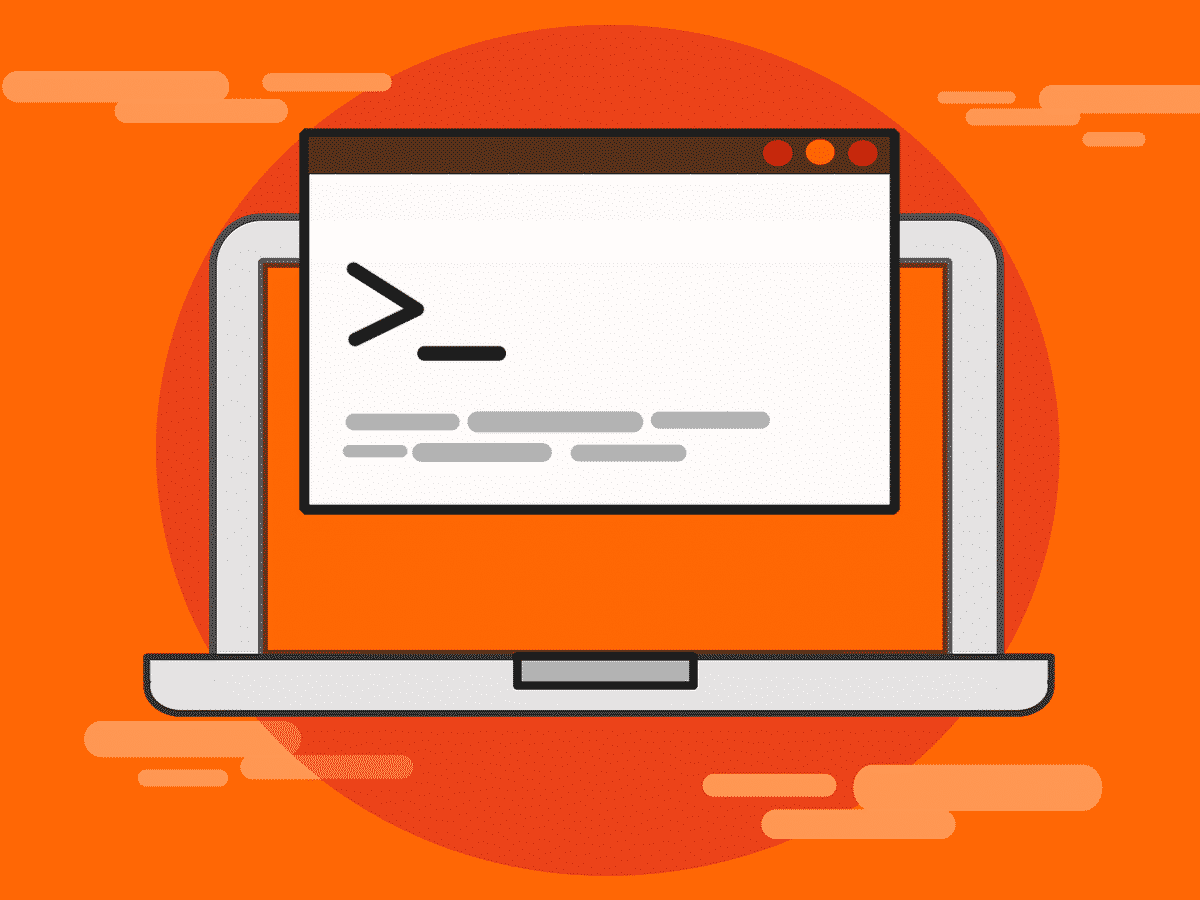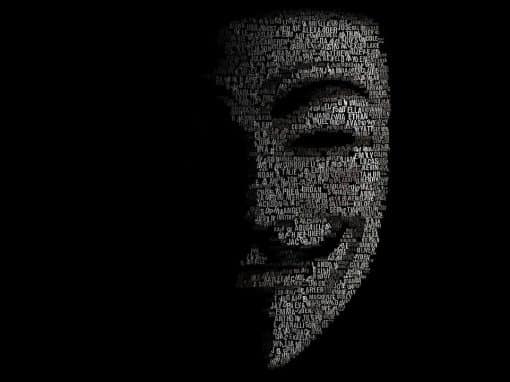SSH (Secure Shell) can be used to remotely access your Linux machines or to monitor specific metrics related to the utilization or the health state. By default, it is disabled on all Linux editions, and you will need to install it via Terminal and configure (if you don’t want to use default settings). I’ll guide you to enable SSH on Ubuntu Server 20.04.01 and show how you can monitor different metrics with PRTG Network Monitor.
PRTG Network Monitor has SSH sensors that get insights into different metrics (memory, load, disk, etc) directly from your Ubuntu Server. I’ll show you the complete procedure on Ubuntu Server 20.04.01, but it can be also applied to previous releases.
Log in to your Ubuntu Server 20.04.01 by using your Administrator credentials and type the following command to install the OpenSSH server.
sudo apt install openssh-serverType your password and confirm installation by typing Y.
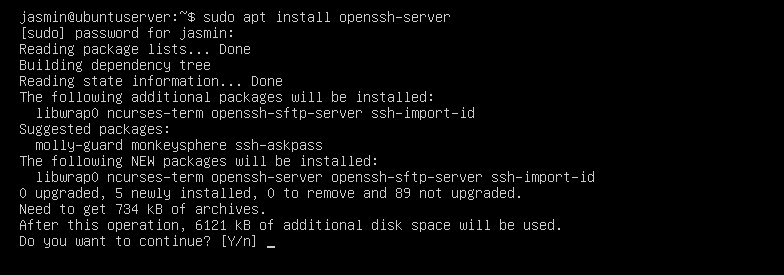
You are done. SSH is installed and service is running.
MONITORING WITH PRTG
PRTG has 12 native SSH sensors you can use to monitor your Linux machines. You can find the list of all sensors by checking this page. I’ll cover a few of the sensors with their purpose and output.
The SSH Load Average sensor monitors the load average of a Linux/Unix system using Secure Shell (SSH).
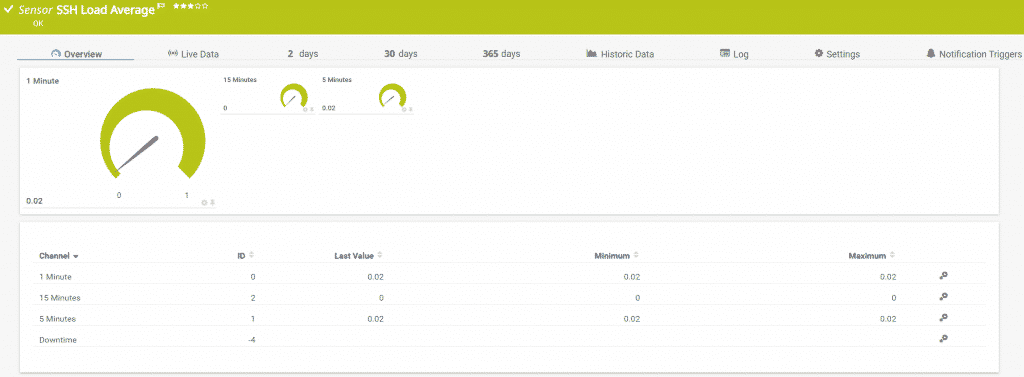
The SSH Meminfo sensor monitors the memory usage of a Linux/Unix system using Secure Shell (SSH).
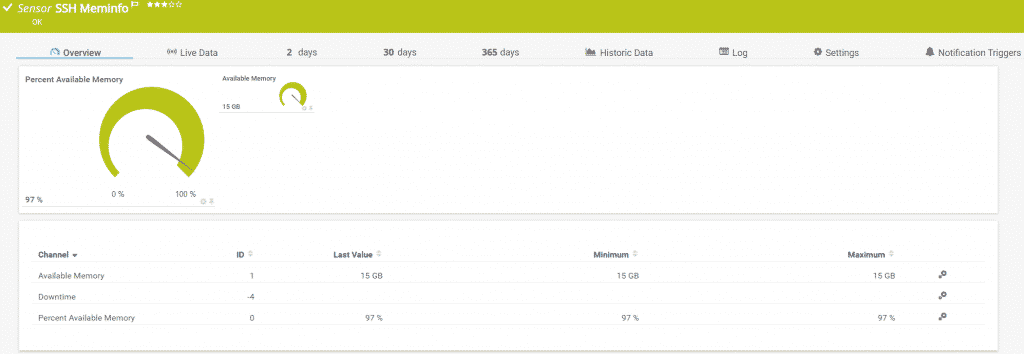
The SSH INodes Free sensor monitors the free index nodes on disks of Linux/Unix and macOS systems via Secure Shell (SSH).
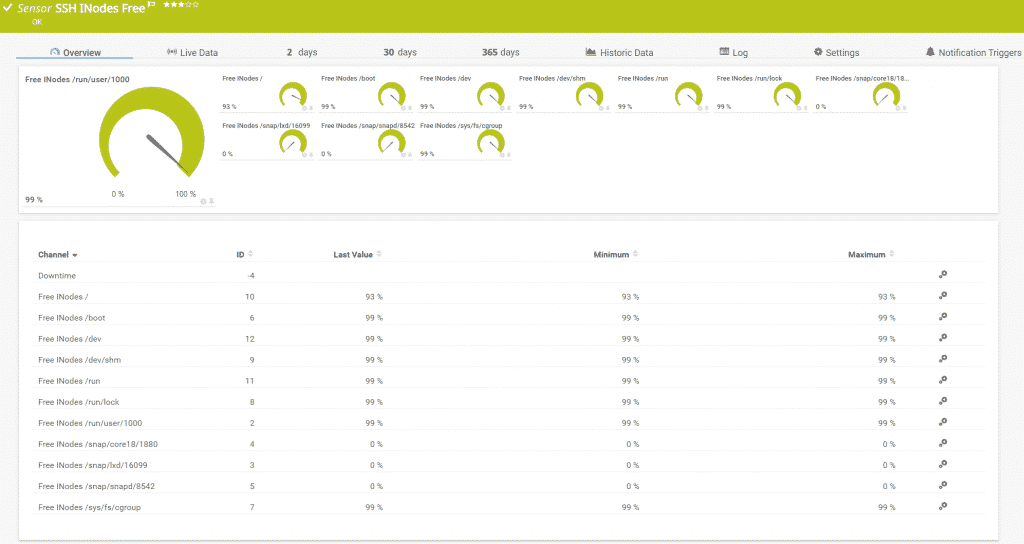
The SSH Remote Ping sensor remotely monitors the connectivity between a system running Linux/macOS X and another device, using Internet Control Message Protocol (ICMP) echo requests (Ping) and Secure Shell (SSH).
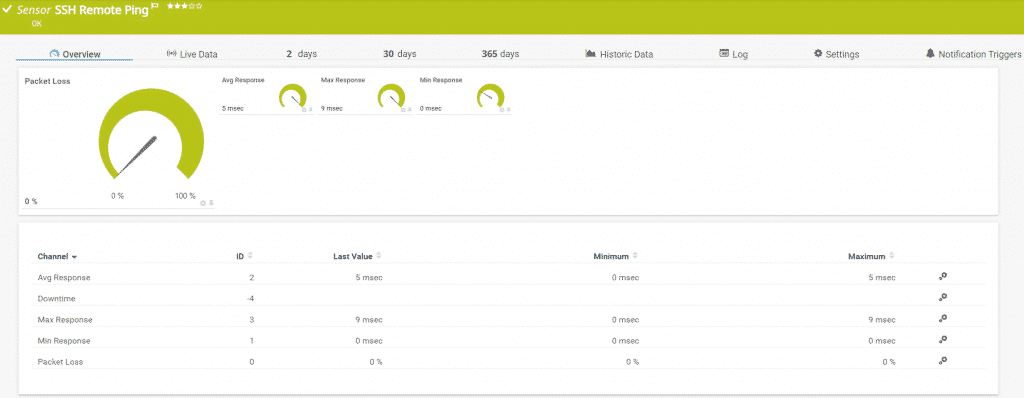
Thank you for reading this article. In case of any questions, feel free to comment or contact me.