Category: Monitoring

Can you still monitor your Windows Server 2025 with SNMP
The preview for Windows Server 2025 is now available. If you’re familiar with the world of network monitoring, you might be wondering whether you can still install SNMP and monitor the performance of your Windows Server 2022 machines. Don’t worry—I’ve got you covered in this article.
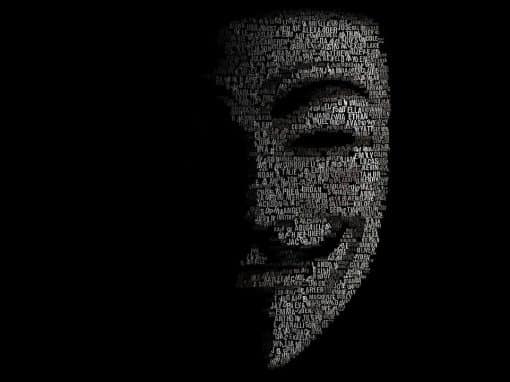
Monitoring Active Directory for Signs of Compromise
The first signs of compromise of Active Directory could be discovered early in event logs. This puts event monitoring as one of the most important activities in our network. By using PRTG, the IT Team could be alerted if Active Directory generates events related to a potential security breach from low to high criticality.

Encrypt SNMP v1 and v2c traffic with IPsec in Windows domain network
SNMP supports three versions. SNMP v1 and SNMP v2c are not encrypted. SNMP v3 is encrypted, but unfortunately not supported in Windows. This doesn’t mean the end of the game. Check out how to encrypt unencrypted SNMP v1 and SNMP v2c using IPsec in Windows domain networks.

How to monitor NIC Teaming using Paessler PRTG
NIC Teaming is a Windows Server feature used to improve performance, load balancing, and redundancy of network cards. Learn how to monitor it using Paessler PRTG.

4 WMI Queries for Retrieving Disk Information
Looking to optimize your Windows disk? Check out our latest blog post featuring 4 powerful WMI queries for retrieving important information about your disk.

How to monitor Hyper-V Server Checkpoints
As IT Admins we want to have full control of our virtualization environment. By using PRTG we can get notified if there is x amount of checkpoints in the Hyper-V Server.
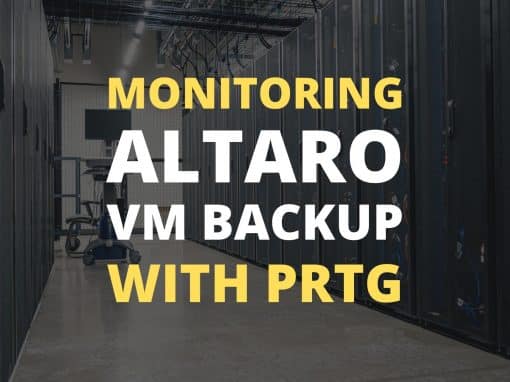
Monitoring Altaro VM Backup Jobs with PRTG
Altaro Software is an easy-to-use and reliable solution for backing up the virtual machines from your VMware or Hyper-V hypervisors. By using PRTG Network Monitor, you can get insights into successful and failed onsite or offsite backup copies. Anything happens, your Backup Team will be notified via ticket, email, SMS, push notification to your smartphone, etc.

How to troubleshoot SNMP issues on Windows and Windows Server
SNMP is a common network monitoring protocol used in Windows and Windows Servers. There are certain situations when it stops working or it doesn’t work as expected. And there are potential solutions for those problems. I address 9 potential solutions for this kind of the problem.
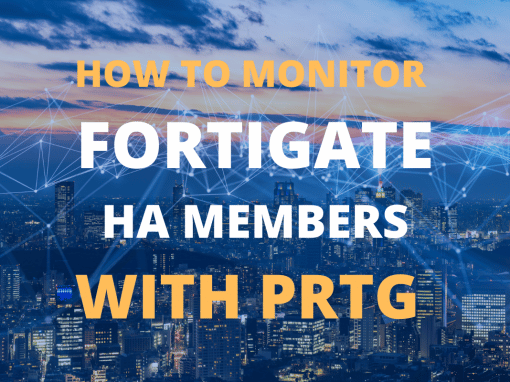
How to monitor FortiGate HA members with PRTG
In order to increase network reliability, FortiGate provides you with a cluster feature. PRTG helps you to monitor the sync status between cluster nodes and check if all nodes are fully operational. Check how to monitor your HA members with PRTG.

Automate SNMP configuration in Windows domain network
Configuring an SNMP on a few Windows machines is not a big deal, but what if you need to perform SNMP configuration changes (community string, IPs, traps) on hundreds or thousands of Windows machines. That could be challenging if it is not done in the most efficient way. I will show you how to do it in less than 10 minutes by automating SNMP configuration via GPOs.
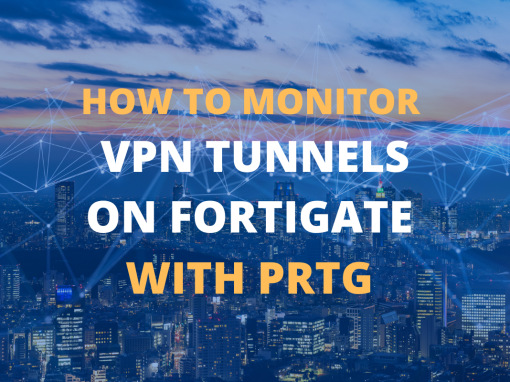
How to monitor VPN tunnels on FortiGate using PRTG
PRTG provides you with a native sensor to monitor VPN statistics on FortiGate firewalls. This sensor only shows UP and DOWN VPN tunnels, and not the details about the specific VPN connection. However, there is a trick on how to monitor specific VPN tunnels using the SNMP Custom sensor. Read below.
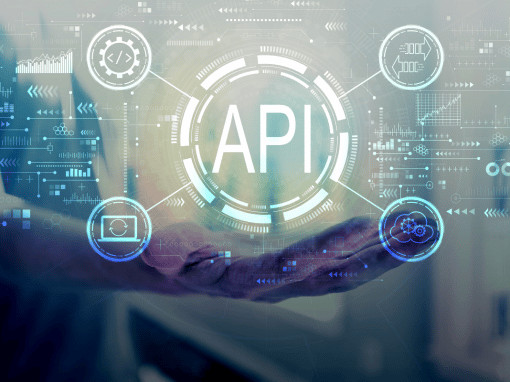
Get notified if there are X number of unknown PRTG sensor
Get notified by PRTG if there are X number of sensors in unknown or other sensor states on your main PRTG Core server. You can do it on the same PRTG core server or a different one.
