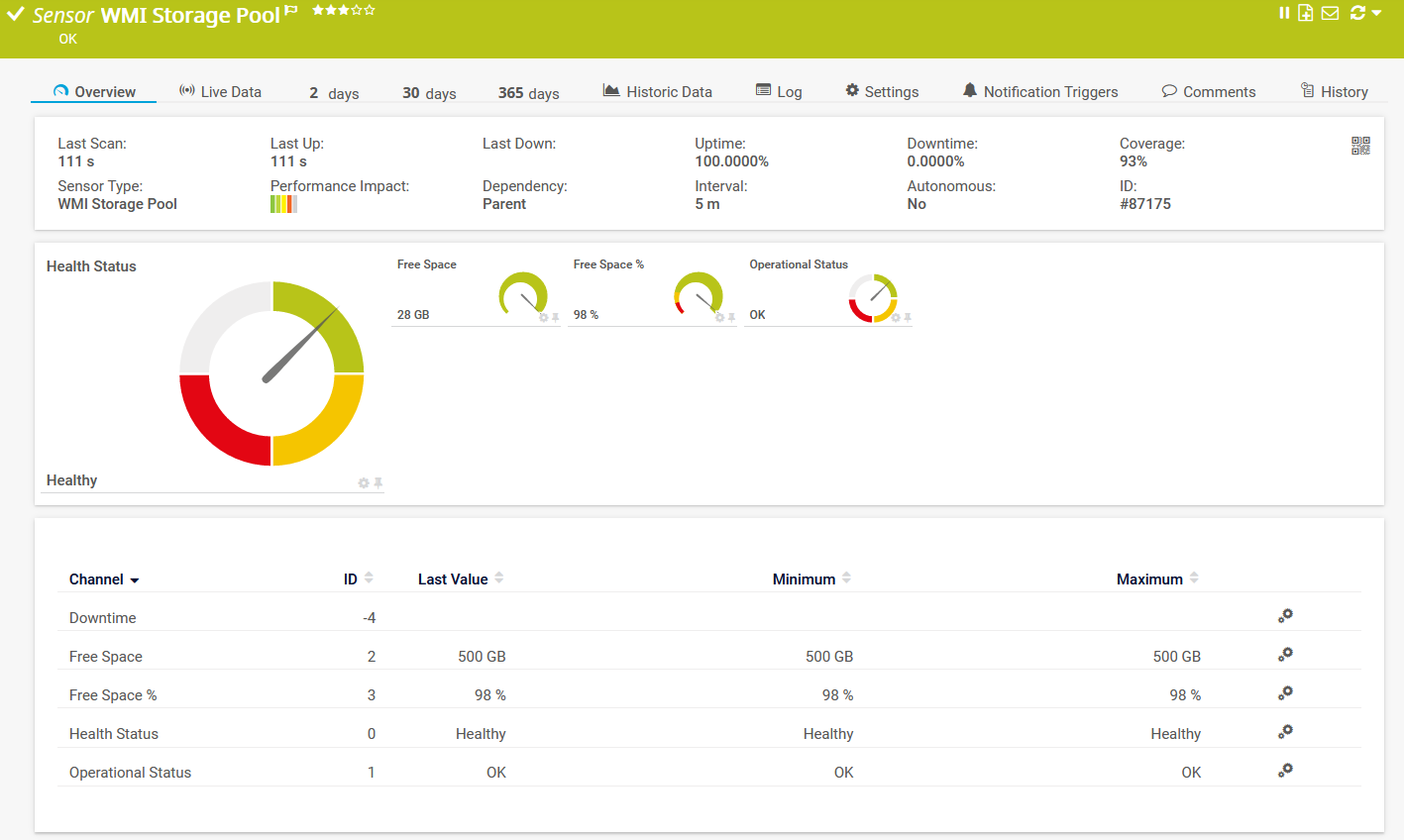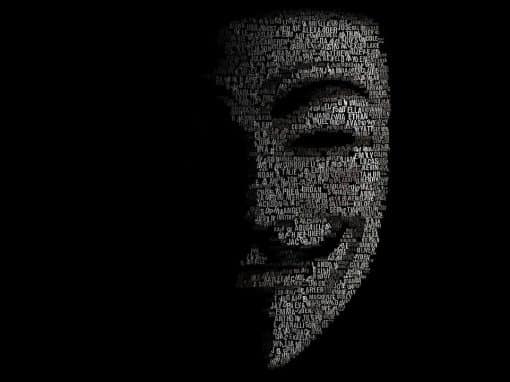We all heard about RAID. It provides data redundancy and performance improvement. In most cases, we are talking about hardware component integrated into physical server or storage device and software component you can configure on your Windows.
I remember the first Microsoft introduced Storage pool in Windows 8. It was, and still is interesting technology that does the same as RAID, but on software level. I used it in my virtual environments for different use cases.
You can group two or more disk drives together into a storage pool. For that purpose, you can use physical or virtual hard disks.
For this particular use case, I created two virtual disks and assigned them to Windows Server virtual machine as a secondary disk drives. Then I grouped them into Storage pool named “Data”. You can do this on any hypervisor. I prefer doing it on Hyper-V, but VMware, XenServer can do the same.
For writing this article, I run my workloads on powerful mini PC - Intel NUC powered with the CPU i7 the latest generation, 64 GB RAM DDR4, 256 M.2 SSD. Intel® NUC Mini PCs are fully complete and ready to work out of the box. You can learn more here Intel® NUC Products.How to monitor with PRTG
Paessler understands the importance of storage pool in heterogenous environments, hence, they developed native WMI sensor for monitoring them.
Considering the fact you already created storage pool in your Windows Server, you can start with the next steps.
Firstly, you need to add local or domain admin credentials in the settings of the parent device. Without proper credentials, you can’t get metrics from your Windows Server.
Secondly, you add WMI Storage Pool sensor. This sensor supports IPv4 and IPv6, and it has high performance impact. Try to stay below 200 WMI sensors in total per probe. Above this number, consider using multiple remote probes for load balancing.
In my case, I have two virtual disk x 250GB. As I configured Simple storage pool, they are counted as single disk, hence 500 GB.
WMI Storage Pool shows free disk space in percentage and GBs, health and operational status; as shown in the screenshot below.
Thank you for reading. Spread the word and share the article.