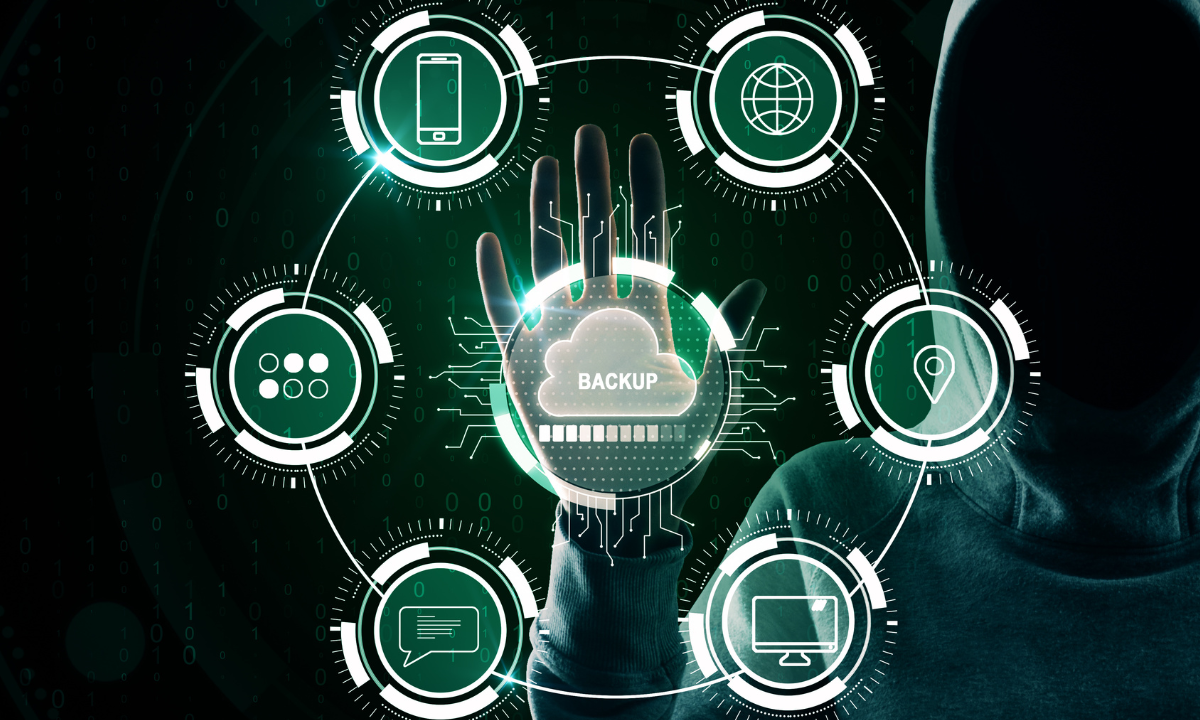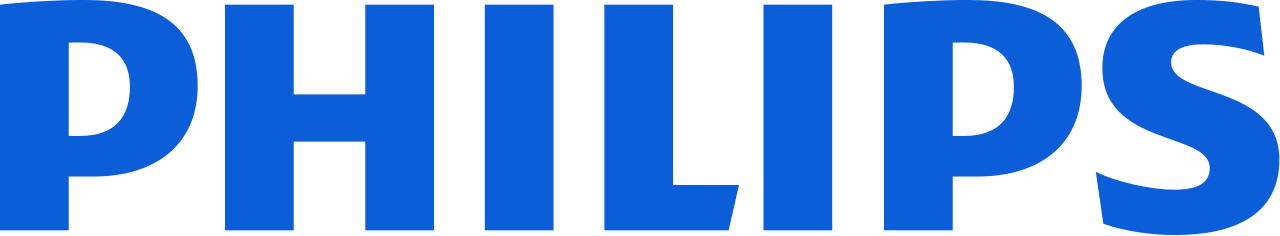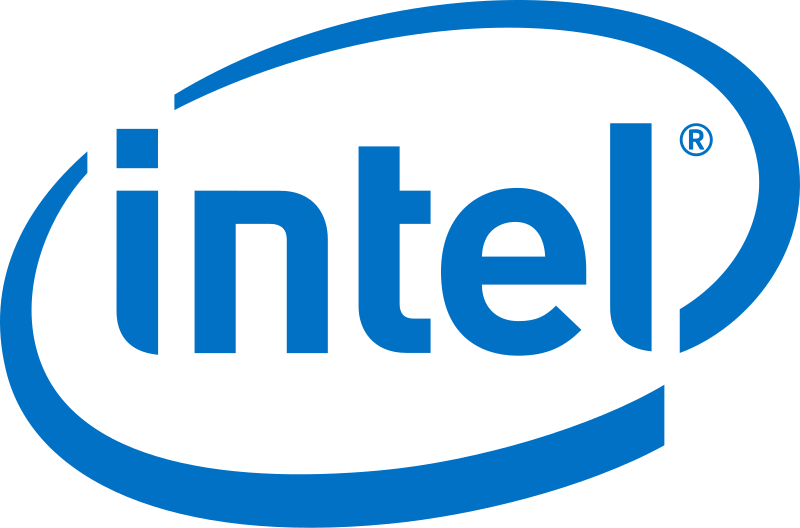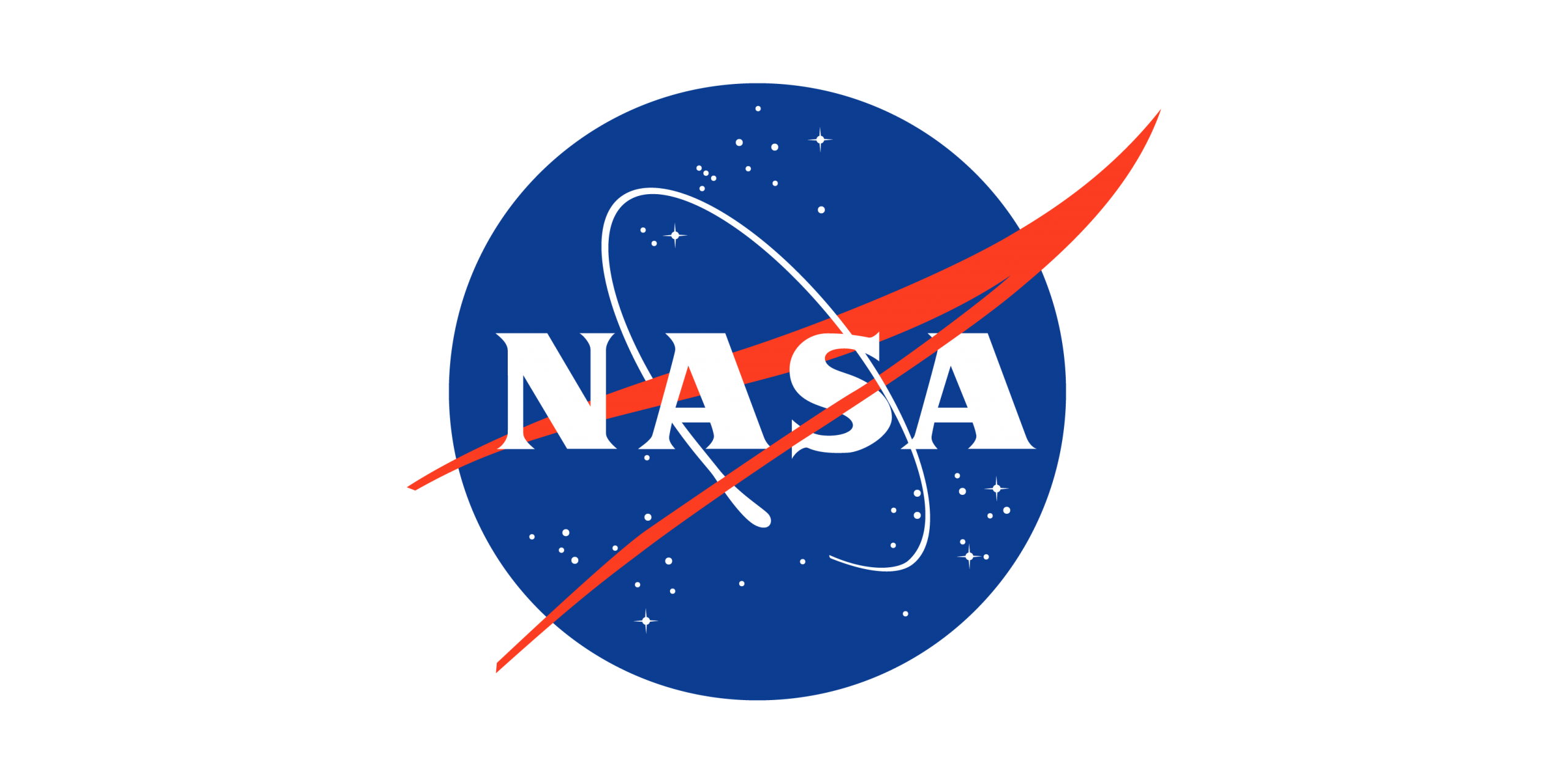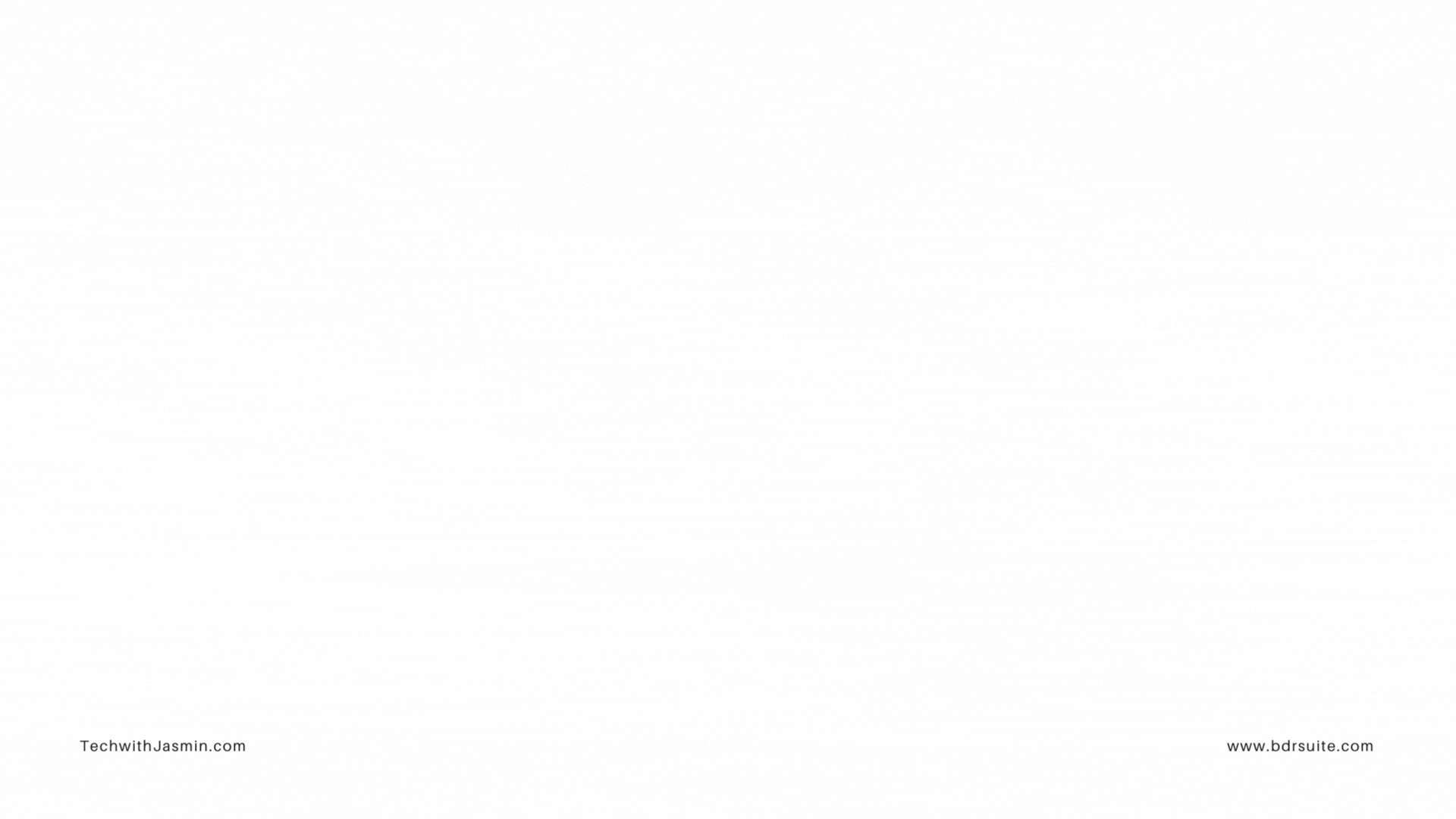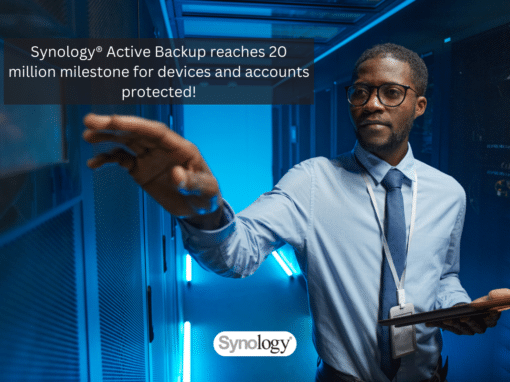There’s a common saying that goes, “You don’t need a backup until you lose all your data.” While it may seem like an obvious and true statement, the truth is that many people and organizations don’t prioritize backup until they lose their data.
As IT professionals and business owners, it’s imperative that we recognize the critical role of backup systems in safeguarding our data. Being proactive is what helps companies to keep their business 24/7 and save money.
Now, when you start researching on the Internet, there are dozens of different backup solutions that can help you to do the same. The challenge lies in identifying the solution that offers the right balance of features, performance, and value.
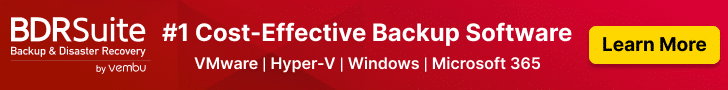
So, how do you determine which one is the best fit for your requirements? I tested numerous backup solutions, and I can comfortably bring BDRSuite to you, a full backup, and a suite that covers your machine in the data center and private cloud, SaaS applications, endpoints, and cloud workloads.
I Was Amazed! The Impressive List of Organizations Trusting BDRSuite!
Let’s dig deeper into it.
What is BDRSuite?
BDRSuite is the flagship backup and disaster recovery product developed by Vembu Technologies. Vembu serves a wide range of clients, including small and medium-sized businesses (SMBs), enterprises, and service providers.
They develop two products:
- BDRSuite – focused on Data Centers and Private cloud.
- BDRCloud – SaaS applications such as Microsoft 365, Google Workspace, Endpoint, and Application & DB.
Why Businesses Choose Vembu BDRSuite?
Usually, when you look for a certain product, you check if any and which organizations are using that product. With BDRSuite, you are in a safe and comfortable zone. BDRSuite is used by trusted technology leaders such as NASA, Intel, Siemens, Cisco, Philips, and others.
Check out some of them
Some of the key features that differentiate BDRSuite from other backup solutions:
- 3x Faster Backup & Recovery
- Resume your business in just 5 minute
- Protect your business against ransomware
- Faster implementation with a minimal learning curve
- Promising the lowest price compared to market leaders
- Responsive technical support with the industry’s best SLA
Key Features of BDRSuite
Features are what make any product great. When you install BDRsuite and open it via the web interface, you get amazed by the number of different backup activities you can do. At least I was.
This time I will walk you through some of the features, and next time I do hands-on on how to use them in real-world scenarios.
Centralized Web Interface
I personally think web UI is the future. It is easy to access, it is user-friendly. BDRSuite can be easily accessible via web interface from any location within your network.
Application-aware Backups
By using application-aware backup BDRsuite ensures transactional consistency of the application during backups, e.g. SQL and Exchange databases, and mailboxes. You can read more here Application-aware VM Backup.
Advanced Retention
When it comes to restoring, what you want is to be able to restore your backup at any point in time. Would that be daily, weekly, monthly, or yearly – BDRSuite got your covered.BDRSuite supports GFS (Grandfather – Father – Son) policy and helps you to maximize recovery points.
You can read more here Advanced Retention Policy.
Instant Boot
If you are in rush to make your services available after an outage, this is the feature that you would love it. Instant Boot helps you instantly access the backup data as a ready-state VM within a few minutes. What you get are minimal downtime and business continuity.
Read more here Instant Boot VM.
Live Migration
When you restore your instant VM from backup to running VM, you can easily migrate it to the production environment using Live Migration.
You can read more here Instant Boot Live Migration.
Granular Recovery
There are situations where you don’t want to restore the VM, but just certain files or applications objects. BDRSuite support granular recovery.
Read more here Granular Recovery.
Automated Verification
Creating backups is only half the battle; the true test of a backup solution is its ability to restore data when you need it most. Did you hear this statement?
It is critical to verify if your backups are healthy. BDRSuite provides you with native features to make backup verification.
You can read more here Automated Backup Verification.
Disaster Ready
This feature helps you to replicate a copy of backup data to an offsite, secondary disk, cloud, or Tape.
Scale-out storage
Efficiently make use of the available storage mediums for backup purposes.
You can read more here Efficient Storage Management.
Affordable Pricing & Exceptional Support
Vembu supports two pricing models, subscription-based and perpetual licensing. When you compare it with other backup solutions, BDRSuite seems more budget-friendly with a comprehensive set of features.
Why don’t you try it?
BDRSuite supports a 30-day free trial with a full-featured set. You can download it here https://www.bdrsuite.com/vembu-bdr-suite-download/.
If you want to receive a demo from BDRSUite Engineers, please request it here Free Product demo of BDRSuite – vembu.com.
If you would like to test the product, you can download it here Download BDRSuite & Get Started Now – BDRSuite.
You can install it only on our Windows or Linux machine.
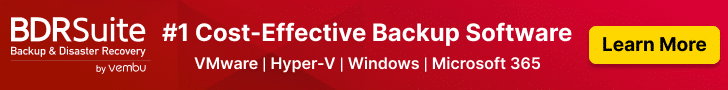
I hope you enjoy this article. Please stay tuned for coming articles on how to implement BDRSuite in your organization.