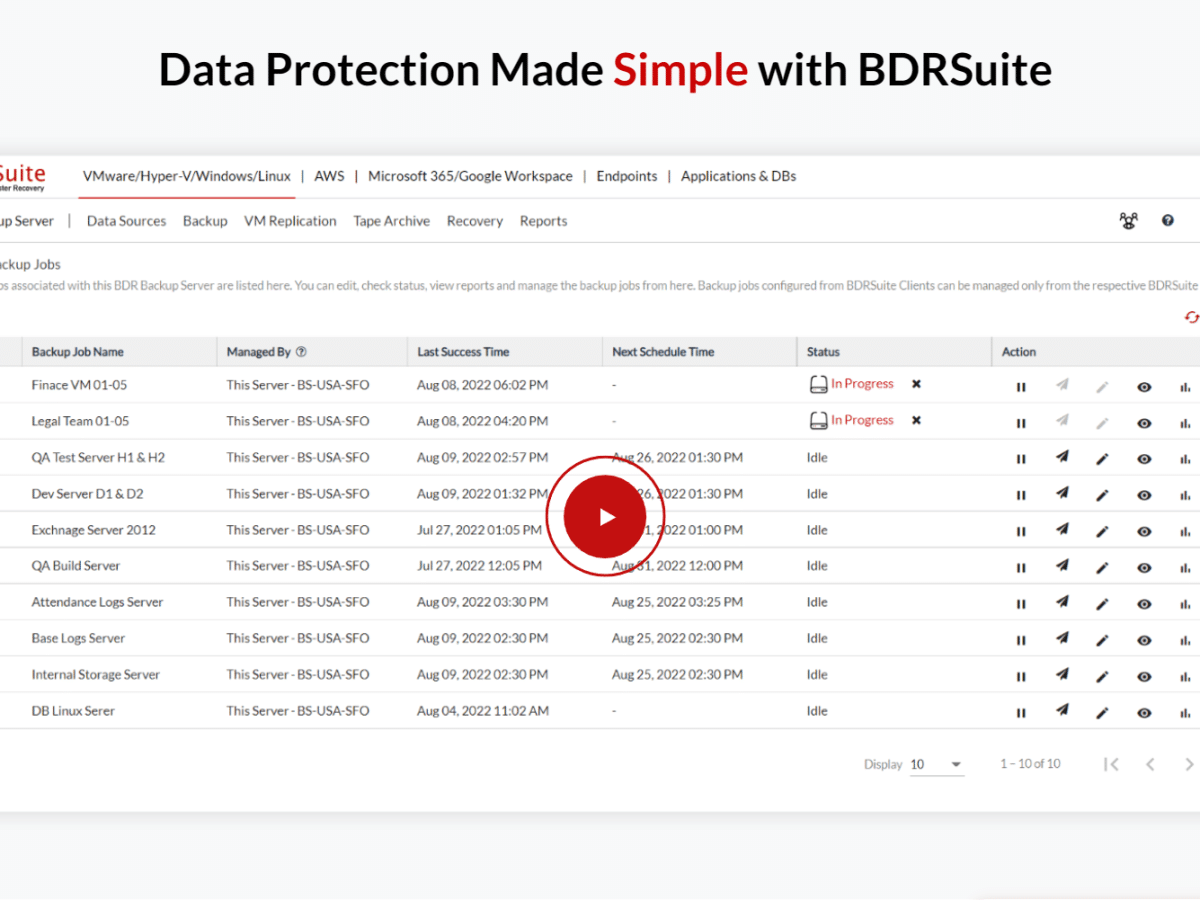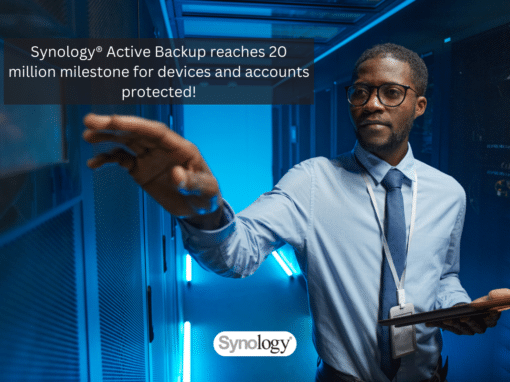BDRSuite is a comprehensive backup solution that helps you safely backup your workloads regardless of where they are located, be it Linux, Windows, VMware, Hyper-V, or the cloud – you can do it.
I have already covered several articles on understanding system requirements, installing the software, and performing backups from different platforms. Many times, I pointed out the fact that you can use BDRSuite for free in your home-labs.
In this article, I will share the differences between the free and commercial versions of BDRSuite. Let’s get into it.
Different BDRSuite versions
BDRSuite is available in various versions, allowing you to switch between them to meet your changing needs. For example, when it comes to Hyper-V and VMware backup, BDRSuite offers five different versions, including Free, Standard Essentials, Standard, Enterprise Essentials, and Enterprise Edition.
There are two editions available, Free and Standard, for Windows, AWS, Microsoft 365, Google Workspace, and Endpoints in BDRSuite.
You can explore them by kicking of the 30-days trial here Download BDRSuite & Get Started Now.
What do you get in FREE version
The BDRSuite free version offers access to all backup modules and includes the following functionalities:
- Backup 10 virtual machines from VMware and Hyper-V for free, with all the functionalities of the Standard edition.
- Backup disks or volumes of 10 Windows Workstations.
- Backup files and folders from 10 Windows and MAC Workstations for free.
- Backup 10 EC2 instances from AWS.
- Backup 10 Microsoft 365 and Google Workspace users for free.
Download BDRSuite & Get Started Now.
What do you get in Enterprise version
There are two Enterprise versions available: Enterprise Essentials and Enterprise Edition. Enterprise Essentials offers the same functionalities as Enterprise and is suitable for businesses with up to 10 CPU sockets for 100 VMs.
With Enterprise Essentials, you get the full product functionality for VMware and Hyper-V backup modules.
What do you get in Standard edition
There are two Standard versions available: Standard Essentials and Standard Edition. Standard Essentials provides the same functionalities as Standard and is suitable for businesses with up to 10 CPU sockets for 100 VMs.
However, it offers a subset of functionalities compared to the Enterprise Edition for VMware and Hyper-V backup modules.
Comparison table
Vembu has created a comprehensive table that explains all the feature and functionality differences in different BDRSuite versions. This table would be extremely helpful in understanding the variations and making informed decisions about which version best suits specific backup requirements.
Here is just a part of the table. If you would like to full overview with a huge list, please go here BDRSuite Free Edition vs Paid Edition.
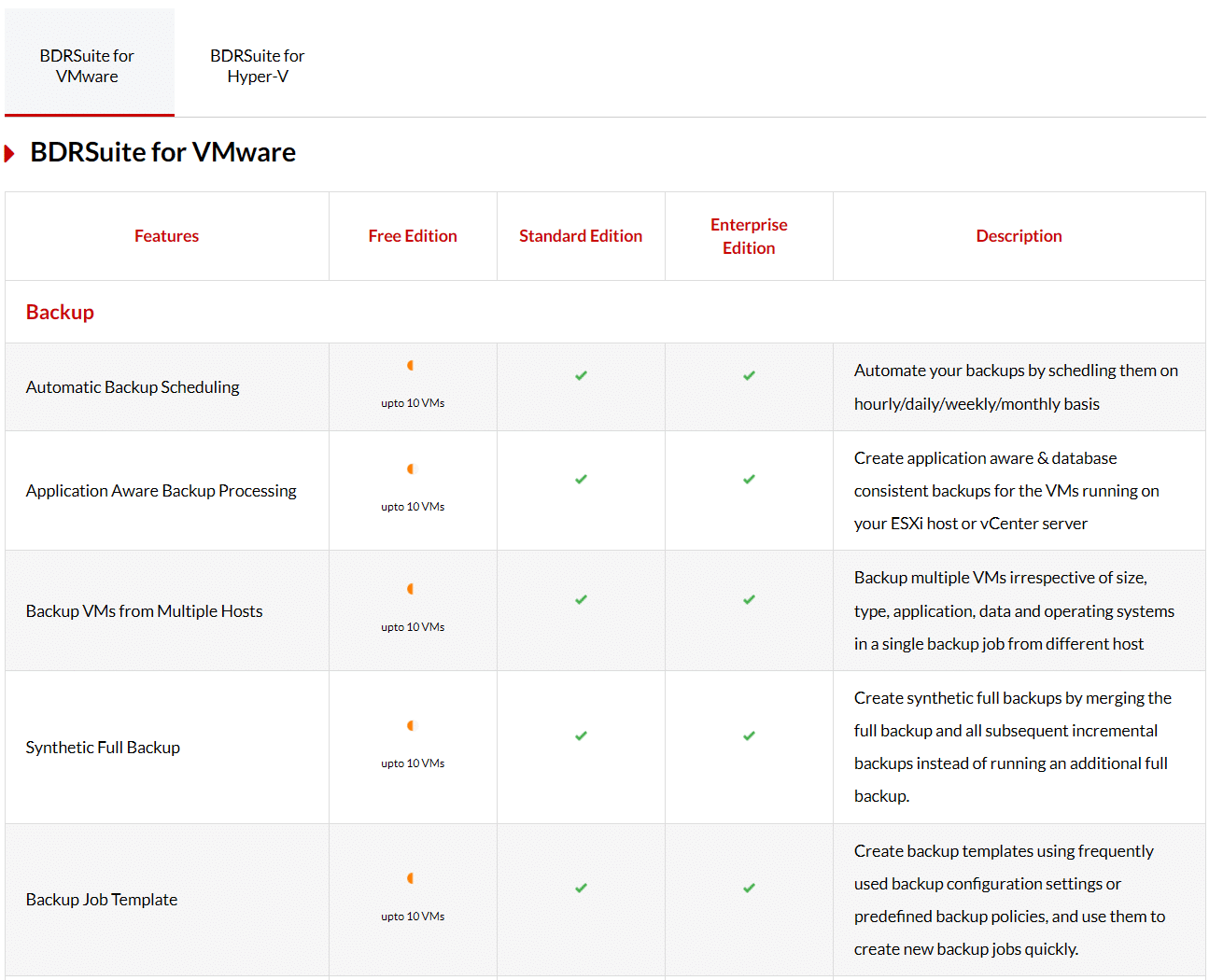
That is it for today.
Thank you for reading this article.