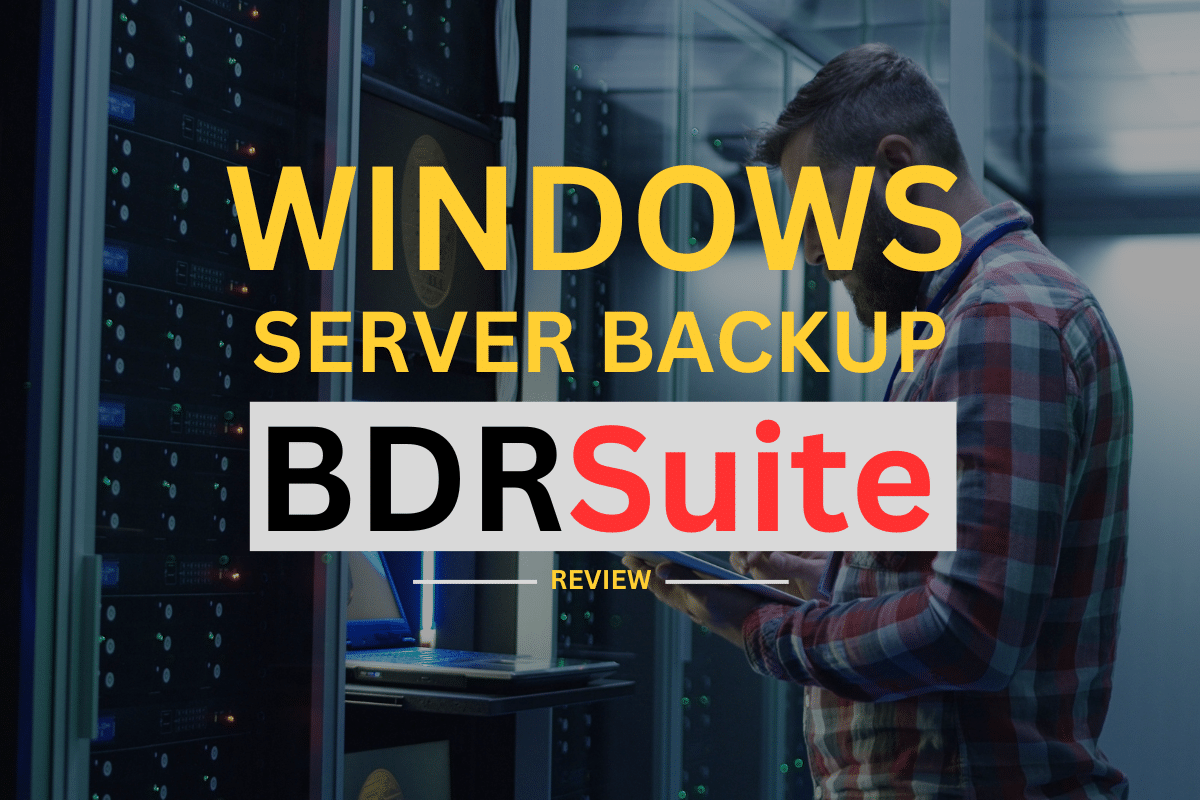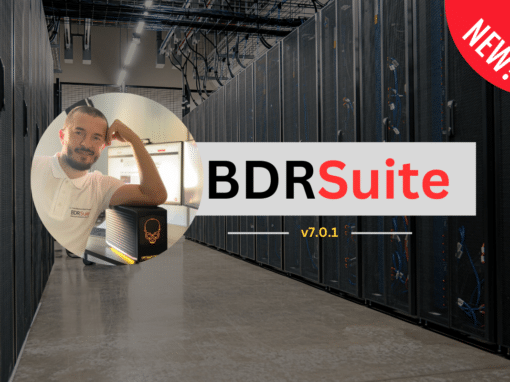BDRSuite supports Windows Servers and Windows Endpoints backup. The backup with BDRSuite falls into two categories, disk image backup and files and folder backup.
In the previous blog article, we covered all the details you need to know about disk image backup for Windows client machines from Windows 11 and downwards.
In this article, we will go through Windows Server Backup with BDRSuite and review it from a first-hand perspective.
BDRSuite System Requirements
When considering Vembu BDRSuite for your data backup and recovery needs, it’s important to ensure your system meets the following requirements to guarantee optimal performance:
64-bit Support Only: Vembu BDRSuite operates exclusively on systems with 64-bit support.
CPU / vCPU: To make the most of Vembu BDRSuite, Vembu recommends a minimum of 8 vCPUs. However, the software will function with a minimum of 4 vCPUs.
Memory: For smooth and efficient operation, Vembu recommends a minimum of 16 GB of memory. The software can function with as little as 8 GB of memory, but to optimize its performance, the recommended amount should be considered.

Network: To ensure seamless data transfers and backups, your network should provide a minimum speed of 1 Gbps.
Operating System: Vembu BDRSuite is designed to work with various versions of Microsoft Windows, including:
- Windows Server 2022 (specific versions)
- Windows Server 2019 (specific versions)
- Windows Server 2016 (specific versions)
- Windows Server 2012 R2 (specific versions)
You can read more here Vembu BDR Suite – System Requirements (Source).
What backup types are supported?
By performing a full Windows Server backup or Windows Endpoint backup, you have the ability to recover your entire system to its previous state in the event of data loss, hardware failure, or other catastrophic incidents.
BDRSuite Windows Server Backup Software supports disk images and files and folders backup. Disk image backup involves backing up the entire disk, while files and folders backup is for certain files and folders.
I provided step-by-step instructions on how to install BDRSuite on a Windows Server and perform a Windows Server Backup. You can read it here Windows Backup using BDRSuite: Step by step configuration.
By using BDRSuite, you can achieve complete data protection, ensure data availability, maintain data retention and compliance, enhance advanced backup security, and more. Let’s now explore what each of these aspects provides you with.
Complete Data Protection
When it comes to safeguarding your Windows Server, our Windows Server Backup solution offers a comprehensive suite of features to ensure your data is secure and your recovery options are flexible.
Instant Virtualization for Quick Recovery: Our Windows Server Backup lets you boot your Windows Server instantly as virtual machines on any leading hypervisor, including VMware, Hyper-V, and KVM. In the event of a system failure or data loss, this feature ensures minimal downtime, allowing you to get back up and running swiftly.
Bare Metal Recovery for Complete Restoration: With BDRSuite’s Bare Metal Recovery, you can restore your Windows Server to its previous state, making it an invaluable tool in cases of hardware failures, system crashes, or other catastrophic events. Your server’s full recovery is just a few clicks away.
Effortless File and Folder Access: The Disk Mount feature offers a convenient way to access your files and folders directly from a backup file by mounting it as a virtual disk. This enables you to retrieve specific data without the need for a full system restore, saving you time and resources.
Versatile Disk Recovery Options: Our Download VM/Disks recovery feature allows you to download your disk in multiple formats, such as VHD, VMK, RAW, or VMDK. This flexibility ensures that you can seamlessly integrate your recovered data into your environment, regardless of your infrastructure.
Application-Level Recovery for Critical Systems: For critical systems like Microsoft Exchange Server, SQL Server, SharePoint, and Active Directory, our Windows Server Backup offers application-level recovery. This means you can restore individual application items, such as emails, databases, or user accounts, without having to recover the entire application. This targeted recovery option minimizes disruption and maximizes efficiency.
Granular File-Level Recovery: Our solution also provides instant and granular file-level recovery, allowing you to retrieve specific files or folders from your backups without restoring the entire machine. This fine-grained control over your data recovery process ensures that you only restore what you need, saving time and storage space.
With Windows Server Backup from BDRSuite, your data is not only protected but also easily recoverable in a variety of ways. Whether it’s instant virtualization, application-specific recovery, or granular file-level retrieval, our solution has you covered. Keep your Windows Server safe and sound, knowing that your data is in capable hands.
Ensure Data Availability
When it comes to safeguarding your Windows server and ensuring the availability of your crucial data, our Windows Server Recovery solution offers a range of powerful features:
Comprehensive Data Backup: Effortlessly back up entire disks or specific files/folders from your Windows server, providing you with flexibility in protecting the data that matters most to your operations.
Continuous Data Protection: Experience near-continuous data protection with an impressively low Recovery Point Objective (RPO) and Recovery Time Objective (RTO) of less than 15 minutes. This means that your data is always up-to-date and downtime is minimized in case of disruptions.
Flexible Scheduling Options: Our solution offers flexible scheduling options to suit your unique needs. You can start backups at various intervals, whether it’s every few minutes, hours, on a weekly basis, or even monthly. This adaptability ensures that your data protection strategy aligns with your operational demands.
Efficient Incremental Backups: With BDRSuite’s Changed Block Tracking technology, you can perform incremental backups by only backing up the changed data. This not only reduces the backup time but also minimizes the storage space required for your backups. It’s an efficient and resource-friendly approach to data protection.
Application-Aware Processing: Our solution includes application-aware processing, allowing you to perform application-consistent backups and log truncation. This feature ensures that your applications, such as databases or email servers, are backed up in a state that facilitates seamless recovery, reducing the risk of data inconsistencies.
With our Windows Server Recovery solution, you can trust that your data is not only securely backed up but also readily available. Whether it’s flexible backup options, near-continuous data protection, or application-specific features, we’ve got your data protection needs covered. Keep your Windows server running smoothly, knowing that your data is in safe hands.
Data Retention & Compliance
BDRSuite provides a centralized console to easily configure, monitor, and manage the Windows system image backups.
BDRSuite’s Server backup solutions offer flexible retention policies, allowing you to retain backups according to your needs and compliance requirements
BDRSuite supports both basic and GFS retention, enabling you to create restore points at different intervals (weekly, monthly, quarterly, or yearly basis) for greater recovery flexibility
With BDRSuite’s Server backup tool, organizations can easily meet regulatory compliance requirements, including GDPR, HIPAA, and PCI-DSS
BDRSuite’s Flexible Storage Targets:
With BDRSuite’s Flexible Storage Targets feature, you gain unparalleled control and flexibility over where your backup data is stored.
Support for Scale-Out and Disk Rotation Repository Types:
Our solution supports both scale-out and disk rotation repository types, ensuring efficient and manageable storage. Whether you need to scale your storage or implement a rotation strategy, we’ve got you covered.
Varied Storage Options for Server Backups:
Configuring your Server backups to be stored exactly where you want is a breeze. Choose from a range of storage options, including local disks, NAS (Network Attached Storage), SAN (Storage Area Network), and more. We accommodate your storage preferences, ensuring your data is stored in a way that suits your infrastructure.
Seamless Integration with Leading Cloud Storage Providers:
For those looking to harness the power of the cloud, we offer seamless integration with top cloud storage providers like Amazon S3, Microsoft Azure, and Google Cloud. But we don’t stop there; we also support S3-compatible storage solutions such as Wasabi and MinIO. This means you can leverage the scalability and reliability of the cloud while enjoying the convenience and compatibility of your preferred cloud service.
With BDRSuite, you have the flexibility to choose exactly where and how your data is stored. Whether it’s on local storage, network-attached storage, a cloud provider, or even a custom S3-compatible solution, we ensure that your data is where you need it, when you need it.
Advanced Data Security
AES-256 Bit Encryption for Data in Transit and at Rest:
At BDRSuite, we prioritize data security. That’s why we employ industry-standard AES-256 bit encryption to safeguard your server backup data both during transfer and while it’s at rest. This level of encryption ensures that your data remains confidential and protected from unauthorized access.
Backup-Level Encryption for Added Control:
Our solution takes data security a step further by offering backup-level encryption. You have the flexibility to choose between custom or system-generated passwords. This way, only authorized users with the appropriate credentials can access and restore the backed-up data. Your data’s privacy is in your hands.
VembuHIVE: Our Proprietary File System for Ultimate Data Safety:
BDRSuite features its proprietary file system, VembuHIVE. This innovative file system is designed to provide an extra layer of protection for your business-critical data. It ensures that your data is not only backed up but also stored in a manner that is inherently secure. With VembuHIVE, you can trust that your vital information is safe and always accessible when you need it.
With BDRSuite, data security is not just a feature; it’s a commitment. We employ top-tier encryption standards and our own proprietary technology to ensure that your data is protected at all times, providing you with peace of mind and control over your vital information.
How Windows Server Backup work
Utilizing Microsoft VSS Technology for Snapshot Creation:
BDRSuite relies on Microsoft VSS (Volume Shadow Copy Service) technology to create snapshots of either the entire Windows machine or specific disk partitions. This approach ensures a reliable and consistent point-in-time backup of your data.
Application-Aware Processing for Database Consistency:
Our solution goes a step further with application-aware processing. It guarantees the creation of a database snapshot that is internally consistent by quiescing Microsoft applications using Microsoft VSS APIs. This method is instrumental in ensuring that the backed-up data is free from inconsistencies, particularly in crucial applications.
Efficient Backup Strategy with Full and Incremental Backups:
We implement an efficient backup strategy. The initial backup is a full backup, capturing the entirety of your data. Subsequent backups are incremental, which means only the changes since the last backup are saved. This approach minimizes backup time and storage space requirements while maintaining data integrity.
Granular Block-Level Changes Captured with CBT:
To further enhance efficiency, BDRSuite employs its proprietary Changed Block Tracking (CBT) driver to capture changes at the block level. This means that only the modified data blocks are included in the incremental backups. This precise approach ensures that your backups are both efficient and resource-friendly.
With BDRSuite’s utilization of Microsoft VSS technology, application-aware processing, and granular block-level tracking, your data backups are both comprehensive and streamlined, allowing for a robust and efficient data protection strategy.
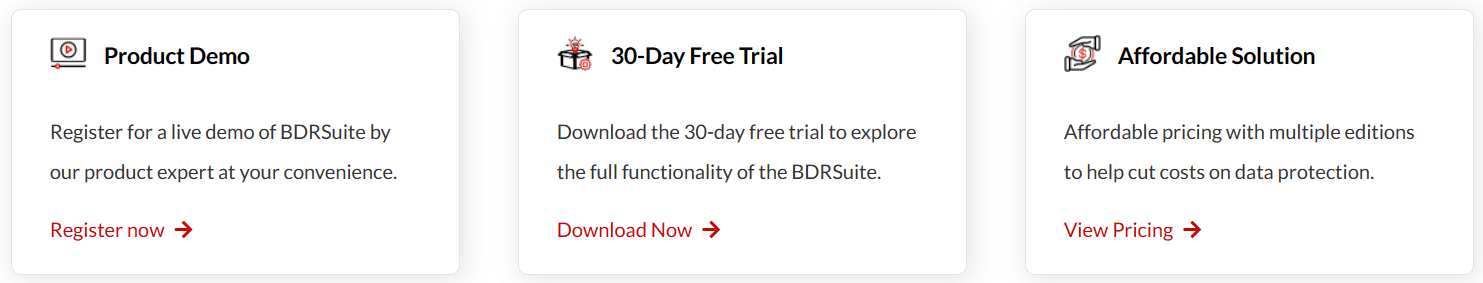
Thank you for reading this article.