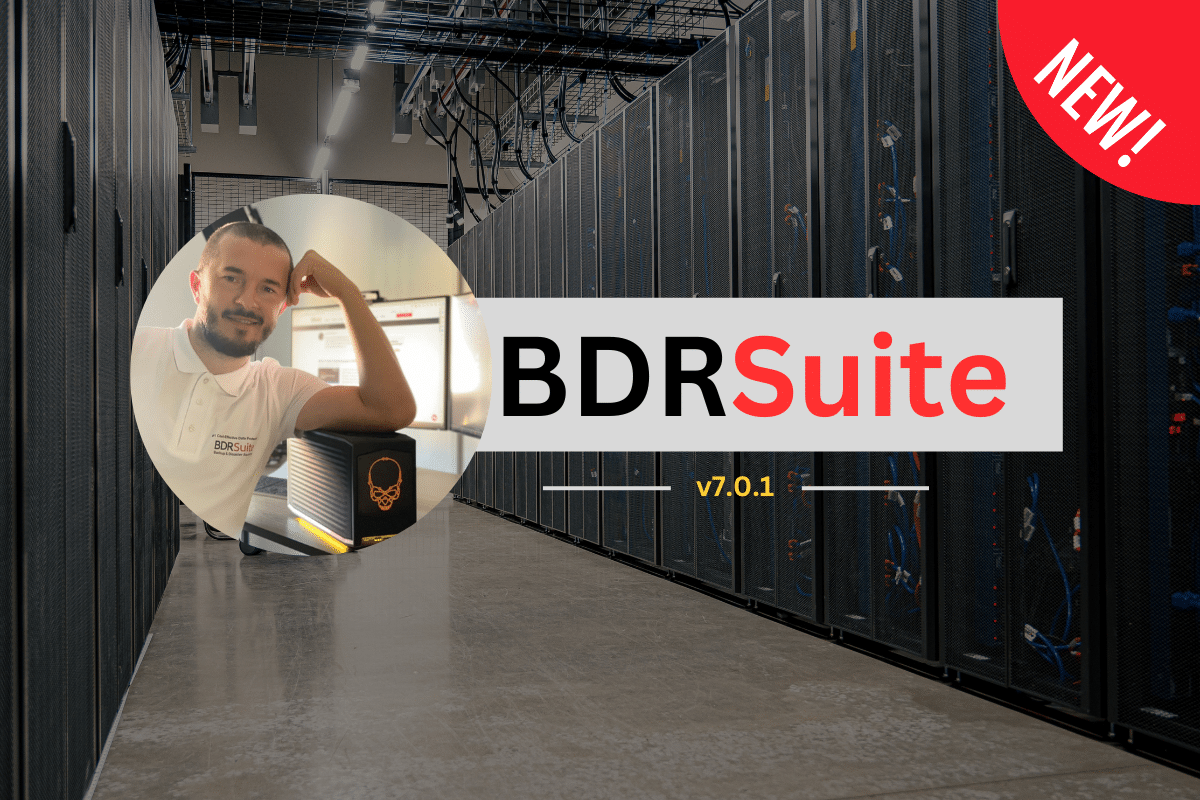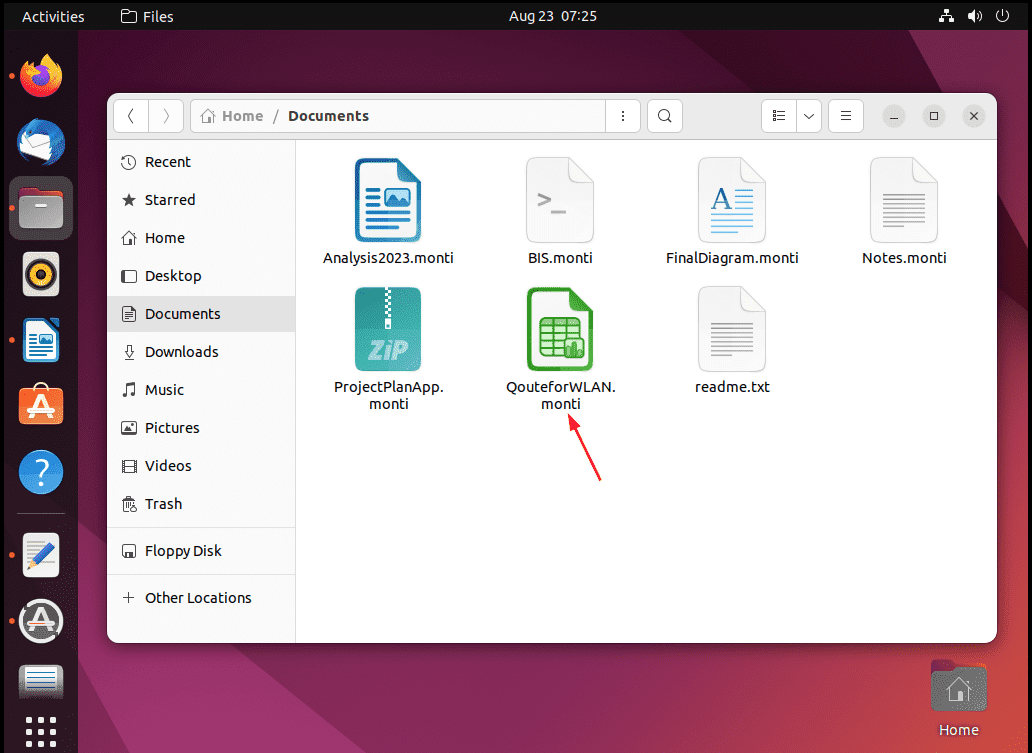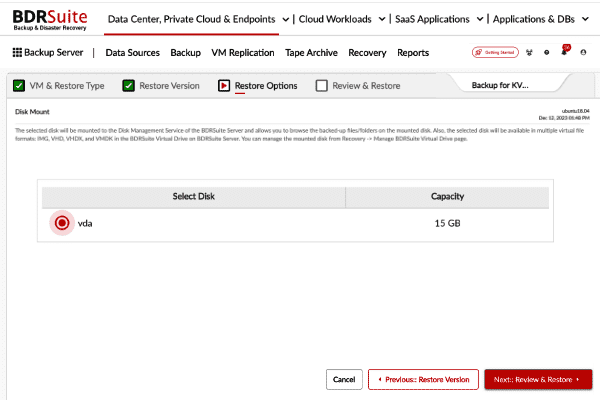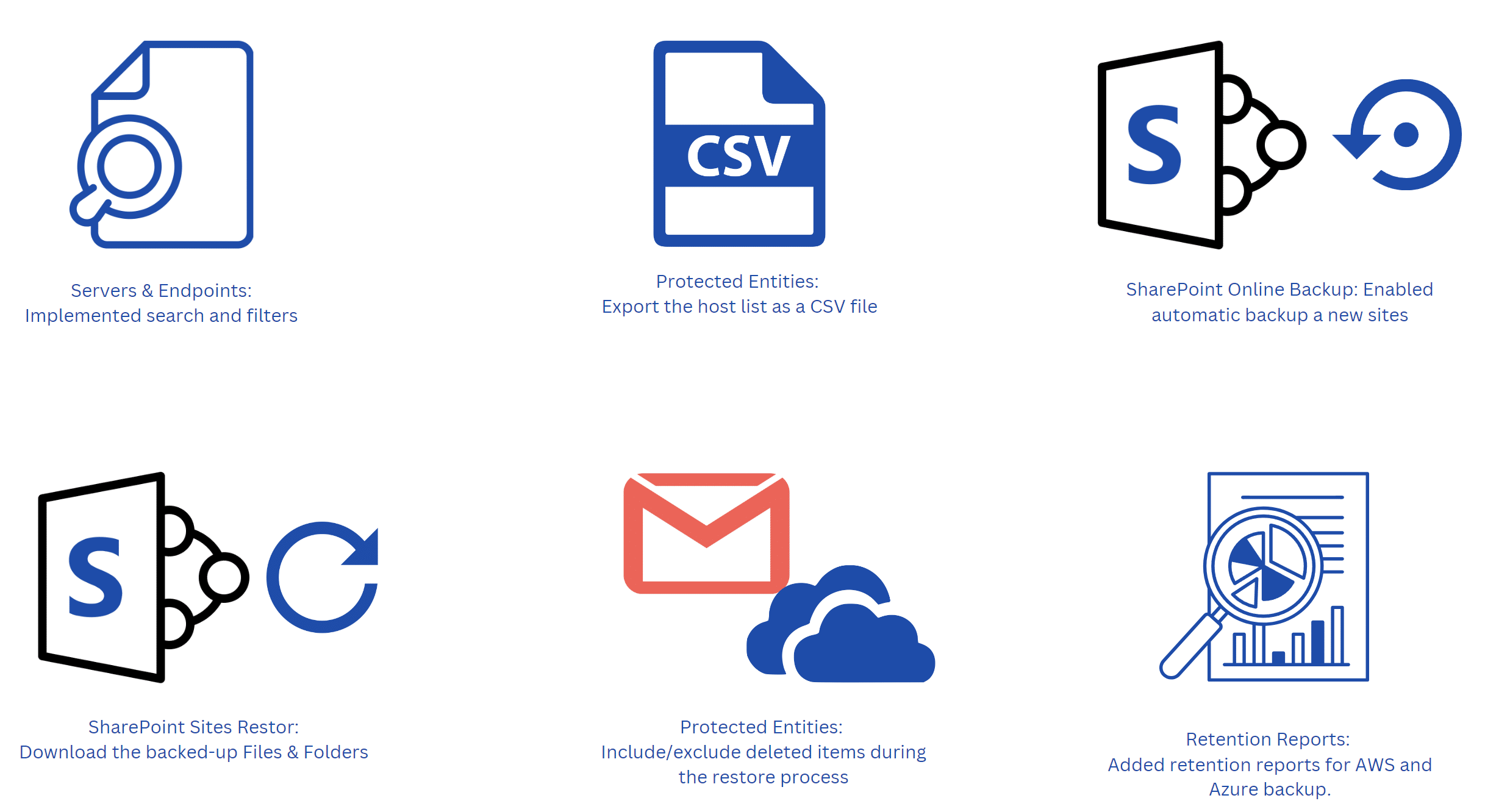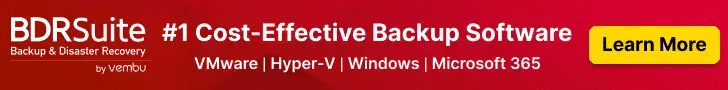Not too far away, Vembu released BDRSuite version 7.0.0. If you missed it, you can read about all the cool features in the article Exciting News! BDRSuite 7.0.0 is now available 🚀 – Tech with Jasmin.
Now, there’s a new version available, BDRSuite v.7.0.1, which includes all the features from v.7.0.0 and many new features and enhancements.
One of the features I would emphasize is immutable backup, protecting your backup copies against ransomware attacks!
This article focuses on v.7.0.1!
What is BDRSuite?
BDRSuite offers comprehensive and affordable backup and recovery solutions tailored to protect data across various environments.
These include virtual machines (VMware, Hyper-V, KVM), servers (Windows, Linux), endpoints (Windows, Linux, Mac), cloud platforms (AWS, Azure), SaaS applications (Microsoft 365, Google Workspace), and applications & databases (Microsoft Exchange Server, SharePoint Server, SQL Server, MySQL, PostgreSQL, Oracle).
I’ve been using BDRSuite in my home lab for over one year now, and I must say, it’s packed with some incredible backup features that cater to any network size.
Here are the top 9 key features that I’ve found to be super helpful: 9 Key Features that Make BDRSuite the Ideal Backup Solution – Tech with Jasmin.
New Features in BDRSuite v7.0.1
There are four new features including immutable object storage, Linux hardened repositories, KVM Full VM recovery, and File Level recovery for KVM, Azure VM, and AWS EC2.
Immutable Object Storage
Ransomware is one of the most common and popular threats that occur daily, from small to enterprise organizations.
When ransomware encrypts the data, it adds extensions to them and creates a text note to instruct victims on how to make payments to get the data back. If you don’t pay, you don’t get your data back.
Even if you have backup copies, ransomware can alter them by editing and adding extensions. For example, Monti ransomware adds the extension “monti” to every file.
The solution against it is an immutable backup. BDRSuite included immutable backup storage in a new version that prevents ransomware from altering your backup copies.
At the moment, BDRSuite provides immutable object storage for AWS S3 and S2 compatible object storage to ensure data security.
The immutable backup supports the following:
- Enhanced security for backup data
- Protection against ransomware attacks
- Assurance of unaltered backup data
- Seamless integration with popular cloud platforms like S3 and S3-compatible Storage
- Facilitates instant data recovery in case of disaster
If you would like to learn more about it, please check here BDRSuite for Ransomware Protection, Recovery, and Defense.
Additionally, I have written several blog articles that explain how ransomware works and what can be done to protect and back up data.
- Monti Ransomware Returns: How to Protect Your Linux Machines
- Protect your VMware workloads against Abyss Locker Ransomware
- Rhysida Ransomware: Latest Cyber Threat & Effective Defense Strategies
Linux Hardened Repositories
BDRSuite also developed immutability for Linux storage. It also gives added protection against ransomware attacks. This means once you store your backup data, it stays the same.
Linux hardened repository boosts security and ensures your data stays intact.
KVM Full VM Recovery
In the previous version, v7.0.0, BDRSuite released a feature to back up machines hosted on KVM. This integration offers a range of recovery options, affording you complete control over the restoration of your critical virtual machines, whether it be the entire virtual machine, specific files, or other components.
Today, in v.7.0.1 the new feature helps you to make full VM recovery.
The KVM Full VM Recovery feature in BDRSuite lets you easily bring back whole virtual machines on KVM hypervisors.
This means if something goes wrong, you can quickly get your virtual systems back to how they were before. It makes recovering from problems simpler and helps keep your business running smoothly.
- Easy way to restore entire virtual machines on KVM hypervisors
- Makes recovering from issues easier for KVM-based systems
- Helps keep your business running smoothly by improving resilience and continuity
If you would like to learn more about KVM Backup and Recovery, please check KVM Backup Solutions – Backup your KVM VMs with BDRSuite.
File Level Recovery for KVM, Azure VM, and AWS EC2
This new feature allows you to easily restore specific files and folders from virtual machines. It makes recovering critical data quick and efficient.
With File Level Recovery, you don’t have to restore entire VMs, saving time and ensuring you can get back to work fast after data loss.
- Recover individual files and folders from KVM, Azure VM, and AWS EC2 instances
- Minimize downtime by selectively restoring important files
- Increase efficiency in data recovery processes
- Enjoy a straightforward user experience with simple file recovery steps
Enhancements in BDRSuite v7.0.1
There are seven enhancements in BDRSuite v7.0.0.1 as follows:
- Servers & Endpoints: Implemented search and filters on the Data Source page to monitor Protection Status, Agent Status, and Version Details.
- Protected Entities: Added the functionality to export the host list as a CSV file and introduced new options for searching and sorting the protected entities list.
- SharePoint Online Backup: Enabled automatic backup for newly added sites using the ‘All Sites’ Filter.
- SharePoint Sites Restore: Provided the option to locally download the backed-up Files & Folders of SharePoint Site.
- User Mailbox & OneDrive Restore Introduced the option to include/exclude deleted items during the restore process.
- Retention Reports: Added retention reports for AWS and Azure backup.
- File-Level Recovery: Enhanced search functionality based on file or folder names, simplifying the file-level recovery process.
Evaluate it
BDRSuite provides you with the trial version with all feature sets. You can access the latest version of BDRSuite by visiting Download BDRSuite v7.0.1.
You can install it on Windows and Windows Server, Linux, and Docker.
Discover a wealth of insightful articles about BDRSuite on both my blog and the Vembu blog.