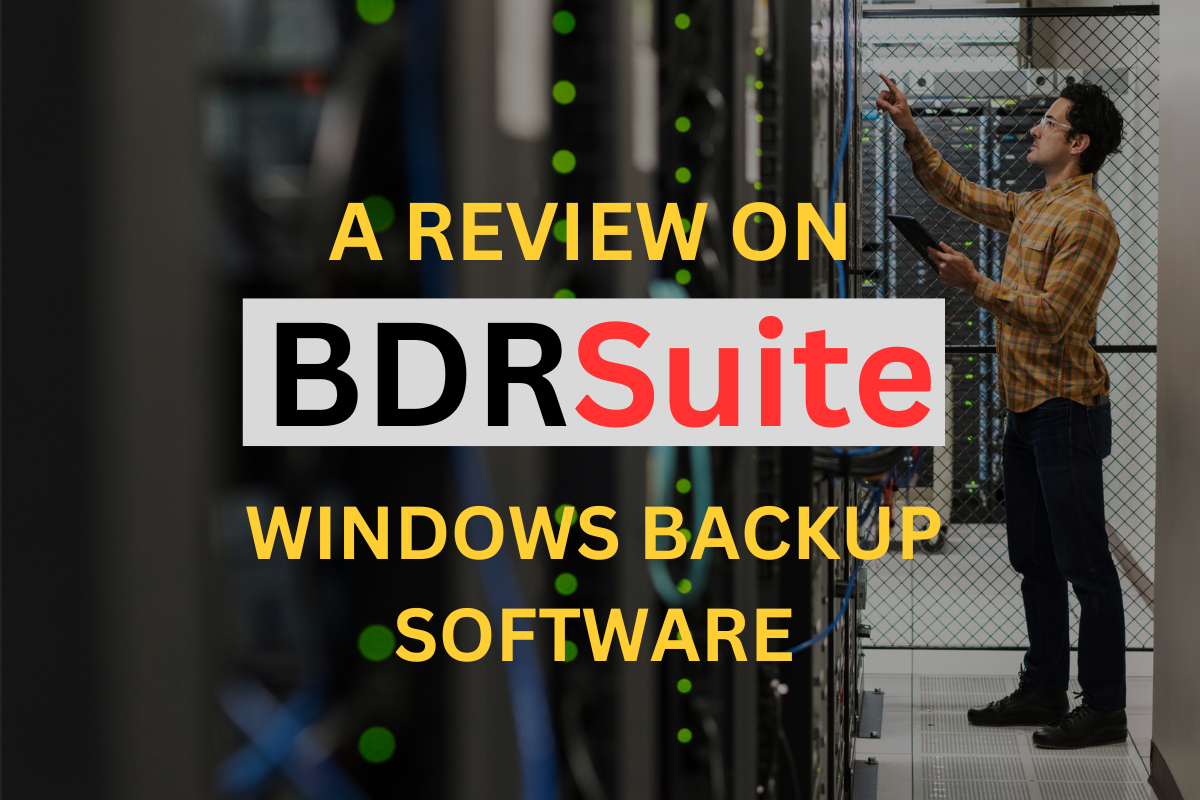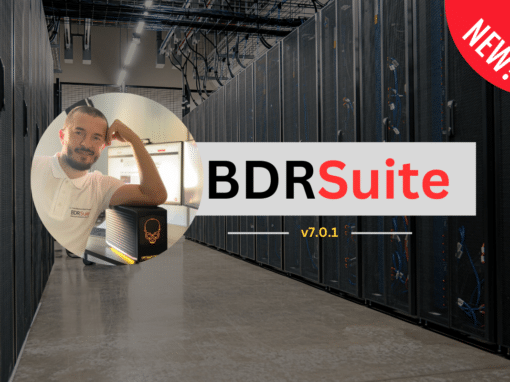According to all the statistics, Windows and Windows Server are the most widely used operating systems in the world. I just looked at the statistics from Statcounter, and Windows clients really are in the first place.
Source: StatCounter Global Stats – Windows Version Market Share
It is important that critical Windows servers and Windows are backed up regularly so that we can react quickly in the event of a failure.
Windows and Windows Server support native backups, but they have very limited functionality and are not suitable for enterprise workloads.
As a very good alternative with all conceivable advanced functions, I will introduce you to the Windows backup software from BDRSuite.
This product is so powerful that it makes me excited to talk about it.
What is BDRSuite?
Vembu is a major player in the Backup and Disaster Recovery market for all types of businesses, including small ones, big ones, and service providers. Their solutions are not expensive and work well for businesses of any size, even if they don’t have a lot of money.
BDRSuite is Vembu’s complete and affordable Backup & Disaster Recovery option. It’s made to keep things like virtual systems, servers, computers, online services, and databases safe from losing data or disasters.
BDRSuite Product Overview
BDRSuite assists organizations, ranging from small and medium-sized businesses to Fortune 500 companies, in safeguarding their crucial data and maintaining business continuity.

All the products in BDRSuite are made to help businesses keep their data safe and easy to get back if something goes wrong and they lose their data or something unexpected happens.
What is BDRSuite’s Windows Backup Software?
The Windows backup software from BDRSuite offers you the complete backup of hard disk images as well as files and folders. What you use will depend on your needs.
BDRSuite’s Windows Server Backup Software solution provides comprehensive data protection and business continuity through features such as disk image and file level backups, incremental backups, centralized management, cloud integration, advanced scheduling, instant recovery, and additional functionalities.
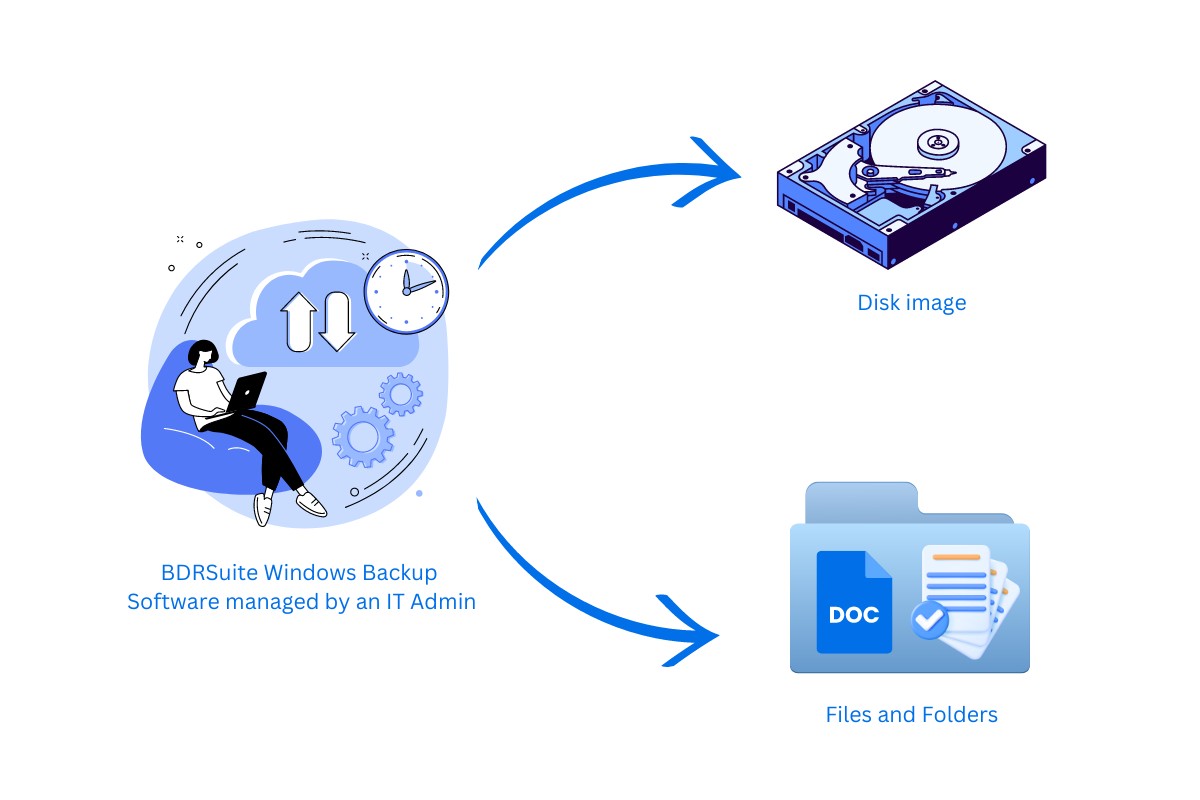
Key Features
When it comes to keeping your important stuff safe on Windows Servers, BDRSuite Windows Backup Software has your back. It’s like a superhero for your data, offering cool features to make sure your files and system are always ready to bounce back. From saving everything on your whole disk to just picking out certain files, BDRSuite keeps things simple and secure.
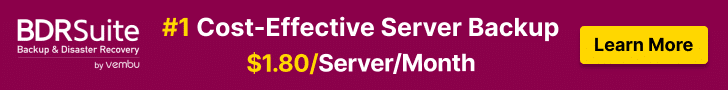
Let’s check out why BDRSuite is the go-to tool for anyone who wants a reliable and easy way to protect their data on Windows Servers.
- Disk-Image Backup for Windows Servers:
- Ability to create comprehensive backups of entire disks, ensuring complete system recovery.
- File Level Backup for Windows Servers:
- Option to selectively back up individual files or folders, providing flexibility in data protection.
- Effortless Backup Options:
- Backup entire disks, specific partitions, or individual files/folders with ease.
- Incremental Backups:
- Efficiently backup only the changed blocks, reducing storage space and optimizing backup speed.
- Application-Aware Backup:
- Specialized backup support for Microsoft applications on Windows Servers, ensuring consistency and integrity during backup.
- Versatile Storage Options:
- Store backup data on various storage solutions including local disk, NAS, SAN, BDRCloud, S3, Azure Blob, Google Cloud, and S3 compatible storage like Wasabi, MinIO, etc.
- Automated Backup:
- Set up automated backups with flexible scheduling options, streamlining the backup process.
- End-to-End Encryption:
- Ensure the security of backup data with end-to-end encryption using the AES-256 bit algorithm.
- Recovery Options:
- Support for bare-metal recovery, instant boot VM, and file-level recovery, providing multiple options for data restoration.
- Cross-Platform Migration:
- Facilitate migration with support for both Physical-to-Virtual (P2V) and Virtual-to-Virtual (V2V) scenarios.
- Compression & Retention Policies:
- Configure compression settings to optimize storage space and set retention policies to align with company data retention requirements.
Use cases
Alright, now that we’ve met BDRSuite, let’s see how it helps us out in everyday situations. Think of it like a helpful friend for your computer, always ready to rescue your important stuff.
- Disaster Recovery:
- Rapidly recover entire Windows Servers in the event of a disaster using disk-image backups.
- Selective File Restoration:
- Retrieve specific files or folders without the need to restore the entire system, facilitating efficient data recovery.
- Continuous Data Protection:
- Ensure data integrity by performing incremental backups, capturing only the changes made since the last backup.
- Application Consistency:
- Safeguard Microsoft applications during backups, ensuring consistent and reliable restoration of application data.
- Diverse Storage Strategies:
- Tailor backup storage to specific needs, whether locally on disk, network-attached storage (NAS), or cloud-based solutions like S3, Azure Blob, and Google Cloud.
- Automated Backup Management:
- Streamline backup processes and minimize human error by implementing automated backup schedules.
- Security Compliance:
- Meet stringent security standards with end-to-end encryption, ensuring data confidentiality during transfer and storage.
- Quick Recovery Options:
- Enable fast recovery with support for bare-metal recovery, instant virtual machine boot, and granular file-level recovery.
- Efficient Migration:
- Facilitate system migration between physical and virtual environments seamlessly using cross-platform migration capabilities.
- Optimized Storage Usage:
- Reduce storage costs by configuring compression settings and retention policies that align with the company’s data management strategy.
Case study by Go2 IT Solutions
GO2 IT Solutions is a managed service and cloud IT company that lends support to around 70 businesses and caters to the needs of approximately 1000 users. Specializing in serving small to medium-sized enterprises, GO2 IT Solutions delivers a range of IT services and products, empowering businesses to operate with enhanced efficiency, effectiveness, and security.
Regarding Vembu, here’s what they have to say:
Vembu is a great product that has never let us down even in the most critical of times. As all IT providers know it is imperative you have a backup solution that you and your customers can rely on safe in the knowledge if the worst happened our data is safe. We look forward to continuing our partnership with Vembu.
Adam Hicks, Go2 IT Solutions
Read the full case study here Customer Case Study: Go2 IT Solutions – vembu.com (bdrsuite.com)!
How can I evaluate it?
BDRSuite Windows Server Backup can be downloaded here Windows Server Backup Software | BDRSuite.
The cool thing is that you can back up up to 10 Windows Endpoints for Free Forever. If you are running a home lab and playing with your infrastructure, that is a great starting point.
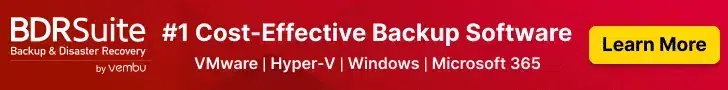
If you have a small environment, that is another good starting point. Even if you are working in an enterprise, BDRSuite will fulfill your requirements.
Related content
I’ve written several articles that can help you install and use BDRSuite Windows Backup Software in your or your customers’ environment. Check them out here:
- Windows Backup using BDRSuite: Step-by-step configuration – Tech with Jasmin
- A review of BDRSuite’s Windows Disk Image Backup Software – Tech with Jasmin
- Windows Server Backup Solution for Small and Medium-Sized Businesses: Cost-Effective Solution – Tech with Jasmin
- Ensuring Data Integrity in Windows Server Backup with BDRSuite – Tech with Jasmin
- A review on BDRSuite’s Windows Server Backup Software – Tech with Jasmin
That’s all for today. I appreciate your time spent reading this blog article.
If you have any questions, please feel free to comment or DM me via the contact page.