Tag: Backup
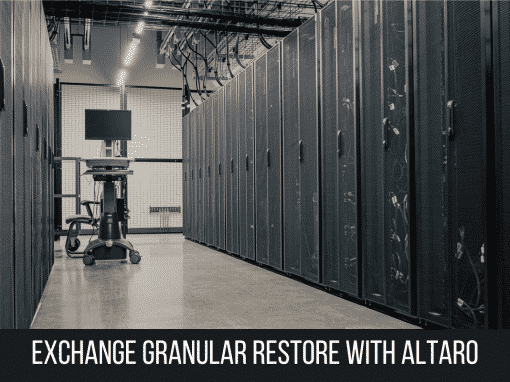
Exchange Granular Restore with Altaro VM Backup
Did you ever experience a case where you only need to restore the Exchange mailbox database from a non-bootable Exchange server and not an entire VM? By using the Exchange Granular Restore feature within Altaro VM Backup, you can do it in a just few minutes.
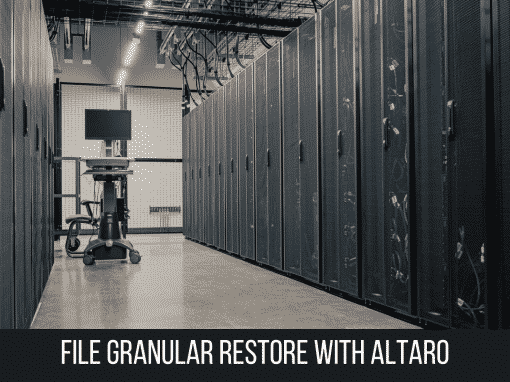
File Granular Restore with Altaro VM Backup
Did you ever experience a case where you only need to restore files from a non-bootable Hyper-V or VMware VM and not an entire VM? By using the File Granular Restore feature within Altaro VM Backup, you can restore your data in a just few minutes. Learn how to do it.
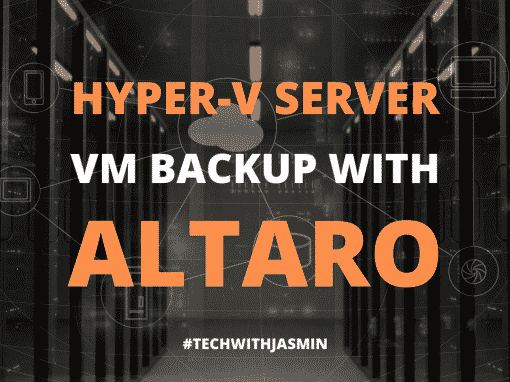
Backup Hyper-V VMs to Synology and Azure Cloud Storage
Altaro VM Backup can backup your Hyper-V VMs to Synology NAS and Azure Cloud Storage in just a few steps. It provides Augmented Inline Deduplication which dramatically reduces storage requirements for your backup repository by creating the smallest backup size.

Send email notifications in case of backup failure with Altaro VM Backup
Altaro VM Backup is a powerful and easy-to-use backup solution for virtual machines hosted on VMware and Hyper-V. It has built-in SMTP functionalities for sending notifications in case of backup failure.
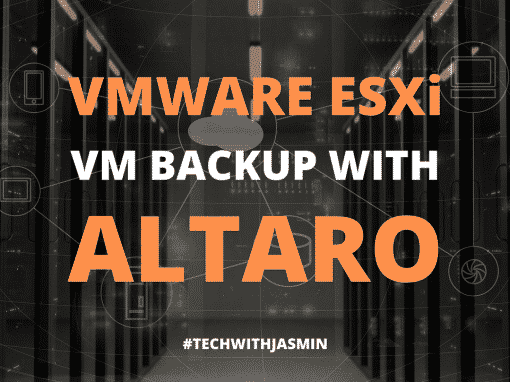
Backup VMware VMs to Synology and Amazon S3
Altaro VM Backup can backup your VMware VMs to Synology NAS and Amazon S3 in just a few steps. It provides Augmented Inline Deduplication which dramatically reduces storage requirements for your backup repository by creating the smallest backup size.
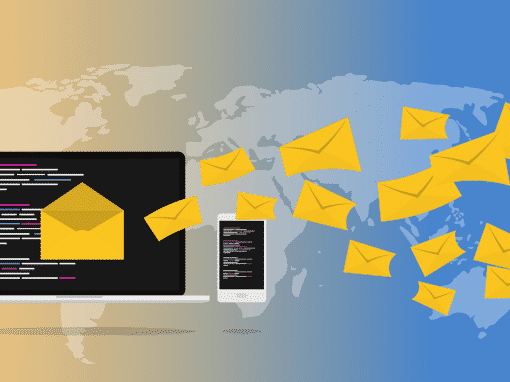
PRTG IMAP Sensor: The way to monitor ANY backup job
PRTG IMAP sensor checks the content of email notifications triggered by the backup server, looks for certain keywords and changes the sensor state accordingly. You can read about the procedure, but also see how to configure SMTP settings in Altaro VM Backup and Windows Server Backup.

Windows Server Backup: Configure Email Notifications
Windows Server Backup doesn’t natively support SMTP, but by combining it with Task Scheduler and PowerShell script we can trigger email notification if backup jobs succeed or fail. Learn more on how to do it.
