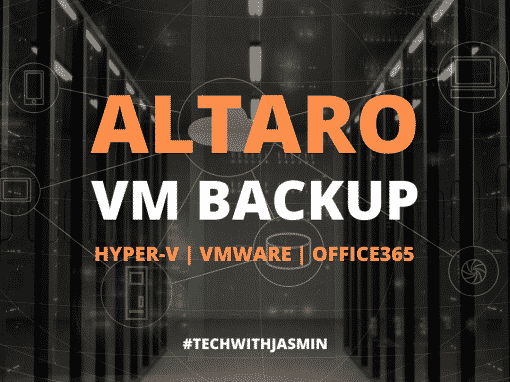Did you hear of the guy called James Howell? He is a former IT professional who lost the Bitcoin fortune because of his mistake. James accidentally threw away his 20 GB disk drive where the bitcoin access key was stored.
James asked for permission to look into the local landfill, but without success. “The cost of digging up the landfill, storing and treating the waste could run into millions of pounds — without any guarantee of either finding it or it still being in working order,” said a council spokesperson.
James didn’t have a backup. He lost 7,500 bitcoins. Today (May 2022) it is worth 31 million USD. When I think about it, I get goosebumps.
Could you imagine how does James feel when he hears the word bitcoin? OMG.
You can avoid losing your data because of whatever reason. Is it drive failure or accidentally throwing away your disk? It doesn’t matter. You need a backup. The best practice says you should implement the 3-2-1 backup rule. In other words, create one primary backup and two copies and save them in three different locations.
For writing this article, I run my workloads on powerful mini PC - Intel NUC powered with the CPU i7 the latest generation, 64 GB RAM DDR4, 256 M.2 SSD. Intel® NUC Mini PCs are fully complete and ready to work out of the box. You can learn more here Intel® NUC Products.Altaro VM Backup is a great product that offers you to back up and restores virtual machines from Hyper-V and VMware ESXi in a few seconds. If you have never seen it in action, you can check the video below.
What backup options are available?
After you integrated VMware and Hyper-V in Altaro VM Backup, you can back up your virtual machine to onsite and offsite locations. The onsite location could be local or network storage, NAS (Synology, NetApp, Dell EMC, or others).
Offsite location includes backup to cloud storage such as AWS, Azure, and Wasabi. I did write two articles that cover doing backup to Synology, AWS, and Azure storage. For more details, check here:
What restore options are available?
A good-performing backup product also offers different restore options. Altaro VM Backup offers the following backup option; restore VM as clone, boot VM from backup, file, and exchange granular restore, and restore virtual disk. I addressed all of them in the following articles:
- Restore VM as Clone with Altaro VM Backup
- Boot VM From Backup with Altaro VM Backup
- File Granular Restore with Altaro VM Backup
- Exchange Granular Restore with Altaro VM Backup
- Restore Virtual disk with Altaro VM Backup
Download Altaro VM Backup for FREE
Back up unlimited VMs for 30 days. After 30 days, you can use Altaro VM Backup on 2 VMs for free, forever. Download now!
Thank you for reading this article. If you like it, feel free to share it with your network.